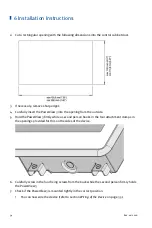Rev. 02/2018
45
General functions and setting options for the PowerView3 are described in this chapter. You can
find information on the device menus of added devices in chapter
Devices
on page 74.
Notice
In this manual, the screenshots and buttons are displayed in day mode. You
can find out how to toggle between day and night mode in the section
Start
Menu
8.1
Switching on and off the Device
The device is switched on by connection to the power supply and switched off by interrupting
the power supply.
8 General Operation
Содержание PoewerView3
Страница 1: ...PowerView3 HMI Module Operating Manual P N 01 10 015 EN Rev 02 2018...
Страница 16: ...4 Product Description 16 Rev 02 2018...
Страница 17: ...4 Product Description Rev 02 2018 17...
Страница 18: ...4 Product Description 18 Rev 02 2018...
Страница 19: ...4 Product Description Rev 02 2018 19...
Страница 26: ...4 Product Description 26 Rev 02 2018 4 1 8 Overview Drawings Rear View...
Страница 27: ...4 Product Description Rev 02 2018 27 Plan View Side View...
Страница 137: ...Rev 02 2018 137...
Страница 138: ......