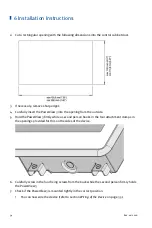5 Operation
Rev. 02/2018
29
5.3
Software Updates
Risk of software damage!
The power supply must not be interrupted under any circumstances during
the software update. Otherwise, this can lead to serious errors and the
PowerView3 will no longer work.
Back up activation codes and configuration
Before updating the software, back up the activation codes of the activated
device types (see section
Devices
on page 51) and the PowerView3
configuration (see section
Display
on page 57).
You receive software updates for the PowerView3 from MOTORTECH. A software update consists
of several update files with signature files for verification of the update files. You need a USB
flash drive to install updates. The current software version of your PowerView3 is displayed in
the
Display Information
view (see section
Display
Содержание PoewerView3
Страница 1: ...PowerView3 HMI Module Operating Manual P N 01 10 015 EN Rev 02 2018...
Страница 16: ...4 Product Description 16 Rev 02 2018...
Страница 17: ...4 Product Description Rev 02 2018 17...
Страница 18: ...4 Product Description 18 Rev 02 2018...
Страница 19: ...4 Product Description Rev 02 2018 19...
Страница 26: ...4 Product Description 26 Rev 02 2018 4 1 8 Overview Drawings Rear View...
Страница 27: ...4 Product Description Rev 02 2018 27 Plan View Side View...
Страница 137: ...Rev 02 2018 137...
Страница 138: ......