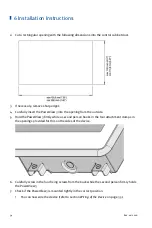7 Wiring of the Device
Rev. 02/2018
41
Overview of the CAN bus
Setting up the CAN field bus requires the following settings:
–
Activate CAN interface on the devices if applicable.
–
Assign unique CANopen
®
-node IDs to the devices.
–
Set bit rate of all devices to 250 kbit/s.
CANopen
®
protocol
If you require information on the CANopen
®
protocol, contact your
MOTORTECH contact person.
Содержание PoewerView3
Страница 1: ...PowerView3 HMI Module Operating Manual P N 01 10 015 EN Rev 02 2018...
Страница 16: ...4 Product Description 16 Rev 02 2018...
Страница 17: ...4 Product Description Rev 02 2018 17...
Страница 18: ...4 Product Description 18 Rev 02 2018...
Страница 19: ...4 Product Description Rev 02 2018 19...
Страница 26: ...4 Product Description 26 Rev 02 2018 4 1 8 Overview Drawings Rear View...
Страница 27: ...4 Product Description Rev 02 2018 27 Plan View Side View...
Страница 137: ...Rev 02 2018 137...
Страница 138: ......