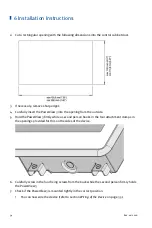7 Wiring of the Device
44
Rev. 02/2018
PowerView3 Power Supply via the Ignition Controller
If you use a MOTORTECH ignition controller with a service cover and connector strip, you have
the option of supplying power to the PowerView3 via the ignition controller. A special connector
is included in the PowerView3's scope of supply. The connector for the voltage supply of the
ignition controller must be replaced by this one.
Connector supplied with
the ignition controller:
Connector supplied with
PowerView3:
Proceed as follows:
1.
Disconnect the power supply to the ignition controller and, if necessary, to the PowerView3.
2.
Remove the connector for the power supply from the ignition controller.
3.
Negative terminal: Disconnect the conductor from the contact
and insert it into
contact
of the connector provided with the PowerView3.
4.
Positive terminal: Disconnect the conductor from the contact
and insert it into contact
of the connector provided with the PowerView3.
5.
From the PowerView3 power supply cable, plug the L- wire (white) into contact
. For
plugging into the contact, use a wire end ferrule provided with the PowerView3.
6.
From the PowerView3 power supply cable, plug the L+ wire (brown) into contact
. For
plugging into the contact, use a wire end ferrule provided with the PowerView3.
7.
Insert the connector provided with the PowerView3 into the power supply connection of the
ignition controller.
8.
Insert the connector at the other end of the PowerView3 power supply cable into the
PowerView3 power supply connection.
9.
Connect the device's power supply.
▸
The power supply of the PowerView3 is now provided through the connector on the
ignition controller.
Switching on the PowerView3
When the power supply of the PowerView3 is connected, the device
switches on automatically. If the power supply is interrupted, the device
switches off.
Содержание PoewerView3
Страница 1: ...PowerView3 HMI Module Operating Manual P N 01 10 015 EN Rev 02 2018...
Страница 16: ...4 Product Description 16 Rev 02 2018...
Страница 17: ...4 Product Description Rev 02 2018 17...
Страница 18: ...4 Product Description 18 Rev 02 2018...
Страница 19: ...4 Product Description Rev 02 2018 19...
Страница 26: ...4 Product Description 26 Rev 02 2018 4 1 8 Overview Drawings Rear View...
Страница 27: ...4 Product Description Rev 02 2018 27 Plan View Side View...
Страница 137: ...Rev 02 2018 137...
Страница 138: ......