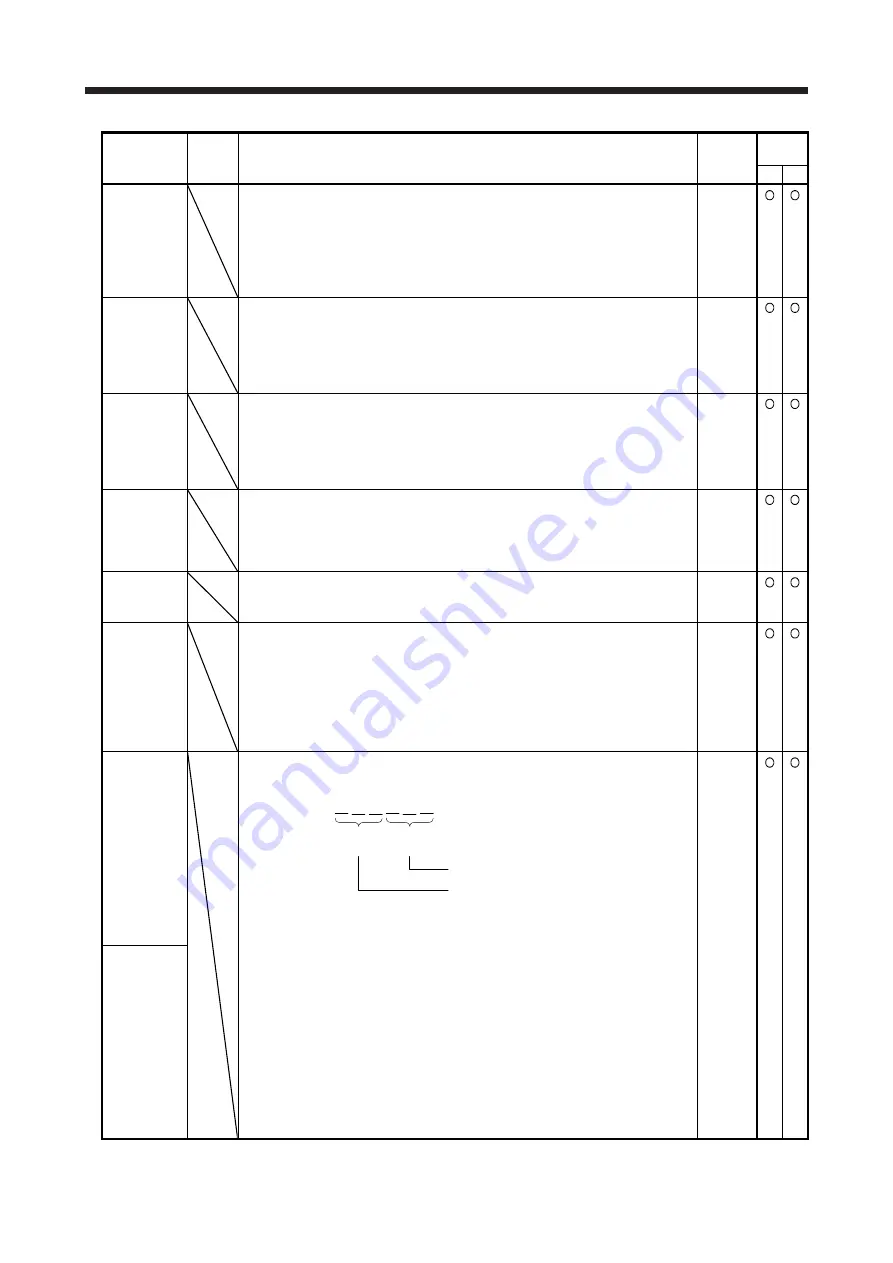
7. PARAMETERS
7 - 62
No./symbol/
name
Setting
digit
Function
Initial
value
[unit]
Control
mode
CP CL
PT09
DCT
Travel
distance after
proximity dog
Set a travel distance after proximity dog at home position return for the count type,
dog type rear end reference, count type front end reference, and dog type front end
reference.
The unit will be changed to 10
STM
[
μ
m], 10
(STM-4)
[inch], 10
-3
[degree], or [pulse] with
the setting of [Pr. PT01].
Setting range: 0 to 65535
0
Refer to
Function
column
for unit.
PT10
ZTM
Stopper type
home position
return stopper
time
Set a time from a moving part touches the stopper and torques reaches to the torque
limit of [Pr. PT11 Stopper type home position return - Torque limit value] to a home
position is set for the stopper type home position return.
Setting range: 0 to 1000
100
[ms]
PT11
ZTT
Stopper type
home position
return torque
limit value
Set a torque limit value with [%] to the maximum torque at stopper type home
position return.
Setting range: 0.0 to 100.0
15.0
[%]
PT12
CRP
Rough match
output range
Set a range of the command remaining distance which outputs CPO (Rough match).
The unit will be changed to 10
STM
[
μ
m], 10
(STM-4)
[inch], 10
-3
[degree], or [pulse] with
the setting of [Pr. PT01].
Setting range: 0 to 65535
0
Refer to
Function
column
for unit.
PT13
JOG
JOG speed
Set a JOG speed.
Setting range: 0 to permissible instantaneous speed
100
[r/min]
PT14
*BKC
Backlash
compensation
Set a backlash compensation for reversing command direction.
This parameter compensates backlash pulses against the home position return
direction.
For the home position ignorance (servo-on position as home position), this turns on
SON (Servo-on) and decides a home position, and compensates backlash pulses
against the first rotation direction.
Setting range: 0 to 65535
0
[pulse]
PT15
LMPL
Software limit
+
(lower three
digits)
Set an address increasing side of the software stroke limit.
Upper and lower are a set.
Setting address:
Upper 3
digits
Lower 3
digits
[Pr. PT15]
[Pr. PT16]
The stop method depends on "Stop method selection at software limit detection" of
[Pr. PD30]. The initial value is "Quick stop (home position erased)".
Setting a same value with "Software limit -" will disable the software stroke limit.
(Refer to section 7.4.)
Set a same sign for [Pr. PT15] and [Pr. PT16]. A different sign will be recognized as
minus sign data.
When changing the direction to address decreasing, change it from the - side of the
software limit ([Pr. PT17] and [Pr. PT18]). An incorrect order of the setting will trigger
[AL. 37]. Therefore, cycling power may be required after [Pr. PT15] to [Pr. PT18] are
all set.
The unit will be changed to 10
STM
[
μ
m], 10
(STM-4)
[inch], 10
-3
[degree], or [pulse] with
the setting of [Pr. PT01].
Setting range: -999999 to 999999
0
Refer to
Function
column
for unit.
PT16
LMPH
Software limit
+
(upper three
digits)
Содержание MR-JE-100A
Страница 49: ...2 SIGNALS AND WIRING 2 28 MEMO...
Страница 73: ...3 DISPLAY AND OPERATION SECTIONS 3 24 MEMO...
Страница 213: ...5 HOW TO USE THE PROGRAM 5 68 MEMO...
Страница 275: ...6 APPLICATION OF FUNCTIONS 6 62 MEMO...
Страница 355: ...8 TROUBLESHOOTING 8 8 MEMO...
Страница 359: ...9 OPTIONS AND PERIPHERAL EQUIPMENT 9 4 MEMO...
Страница 391: ...10 COMMUNICATION FUNCTION MITSUBISHI ELECTRIC GENERAL PURPOSE AC SERVO PROTOCOL 10 32 MEMO...















































