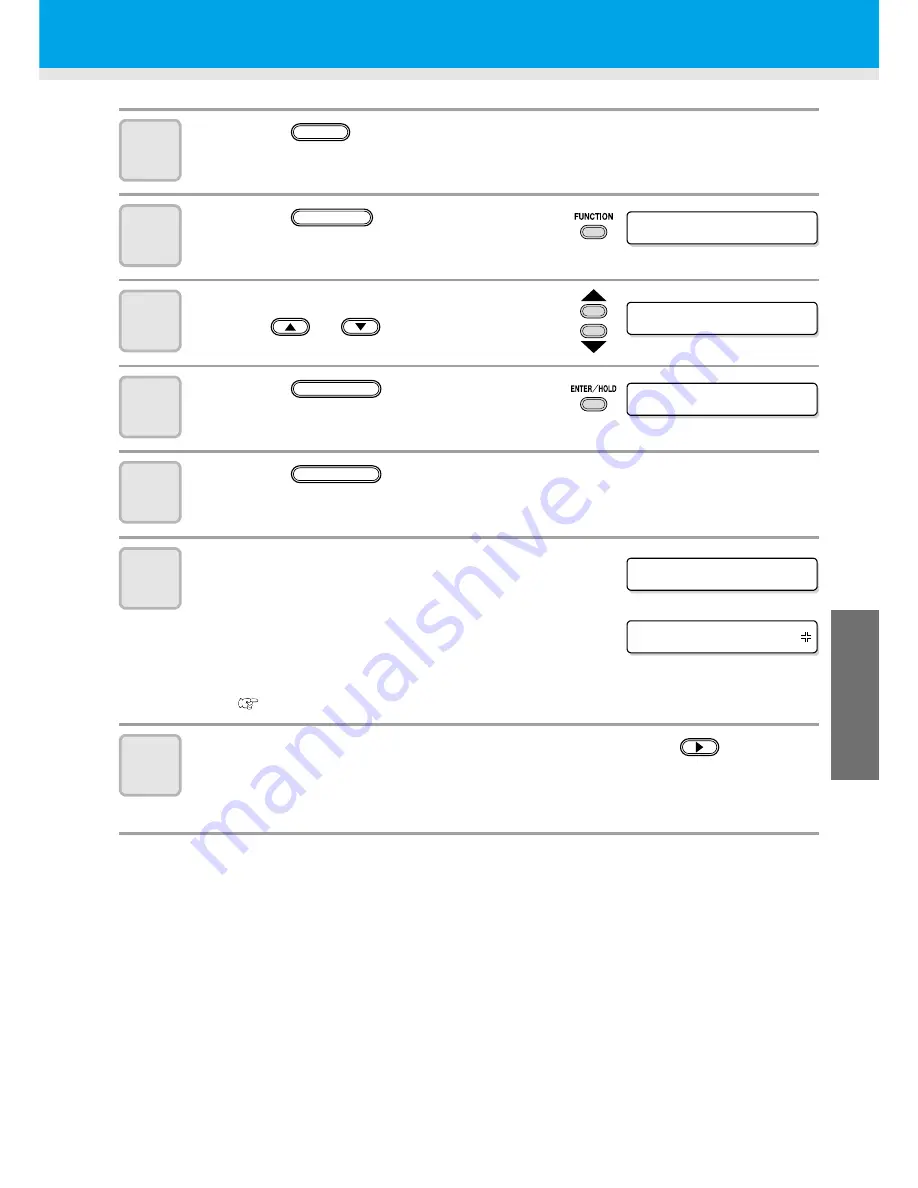
3-33
Cut Out Data with Registration Mark
3
Use
ful Func
tion
5
Press the
key to terminate the jog mode.
• The plotter returns to the local mode.
6
Press the
key.
7
Select [MARK sensor] by pressing the
jog key
or
.
8
Press the
key.
9
Press the
key after confirming [SENSOR CHK] is
displayed.
10
Select the length of the registration
mark, shape of the registration mark,
and speed of the registration mark
detection.
• For details on setting the [SIZE] and [FORM], refer
to the [MARK DETECT] setting procedure.
(
P.3-13
)
11
Perform registration mark detection with the jog key
. ( Next
page)
END
D A T A
C L E A R
< E N T >
FUNCTION
M A R K
s e n s o r < E N T >
S E N S O R
C H K
< e n t >
ENTER/HOLD
ENTER/HOLD
S I Z E
: 1 0 mm
F O R M
: T Y P E 1
Содержание CG-60SR
Страница 1: ...D201611 16 MIMAKI ENGINEERING CO LTD URL http www mimaki co jp...
Страница 5: ...iv...
Страница 14: ...xiii...
Страница 139: ...5 13 Function Flowchart 5 Appendix ON OFF AUTO FEED ON OFF 10 5100 AREA OFF Enable to setting SORTING is ON...
Страница 141: ...Function Flowchart 5 15 5 Appendix FORM TYPE1 4 40 SPEED 1 0 cm s TYPE1 TYPE2...
Страница 142: ...5 16...
Страница 143: ...D201611 16 30112011...
Страница 144: ...EM FW 1 80 MIMAKI ENGINEERING CO LTD 2011...






























