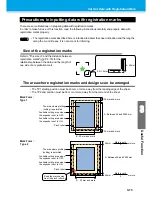3-8
7
Change the reference length in the B direction (horizontal direction)
with the jog key
or
.
• If you change the reference length in the B direction, the distance compensation value (B)
will be cleared.
8
Press the
key to determine
the reference length in the B direction.
9
Select the plotting position of the
distance compensation adjustment
pattern with jog key
or
.
• Offset all the line segments (AR, AL and B) to inside of the sheet.
10
Press the
key.
• The plotter plots an adjustment pattern.
• If no sheet is placed on the plotter, or the sheet size is too small to plot the reference
length on, the plotter will not conduct plotting. In this case, if you press the
key,
the plotter will enter the state that permits inputting compensation values without plotting.
11
Upon completion of plotting, the plotter
will display the current compensation
values.
12
Measure the ON lines of AR and AL.
• Raise the clamp lever and remove the sheet to
measure.
D R A W S H I F T =
0 mm
ENTER/HOLD
D R A W S H I F T =
1 0 mm
ENTER/HOLD
ENTER/HOLD
A R = 0 . 0
A L
=
0 . 0
Содержание CG-60SR
Страница 1: ...D201611 16 MIMAKI ENGINEERING CO LTD URL http www mimaki co jp...
Страница 5: ...iv...
Страница 14: ...xiii...
Страница 139: ...5 13 Function Flowchart 5 Appendix ON OFF AUTO FEED ON OFF 10 5100 AREA OFF Enable to setting SORTING is ON...
Страница 141: ...Function Flowchart 5 15 5 Appendix FORM TYPE1 4 40 SPEED 1 0 cm s TYPE1 TYPE2...
Страница 142: ...5 16...
Страница 143: ...D201611 16 30112011...
Страница 144: ...EM FW 1 80 MIMAKI ENGINEERING CO LTD 2011...