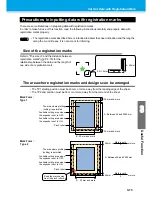3-4
Cutting area
Set the area in which the plotter performs cutting
(plotting).
The area that has a diagonal line extending from the origin
to a given UL (upper left) point is the available cutting
area. The cutting area setting will be cleared by
performing sheet detection again.
1
Press the
key to set to the
local mode.
• Confirm in advance that even if you press the
key to enter the remote mode, the
plotter does not perform cutting (plotting).
2
Press the jog key
,
,
or
to enter the jog mode.
• Press either one of the jog keys, and you can enter the jog mode.
3
Press the
key.
4
Press the jog key
,
,
or
to set the point UL.
5
Press the
key to decide the
point UL.
• After displaying the set value for a while, the plotter returns to the local mode.
• Be sure to set the upper left point in the area located in the normal direction from the origin.
• Be sure to set the origin in the cutting area. If the origin is located outside the cutting area, the
plotter will go into an error state.
Point UL
Origin
Available cutting
area
C U T 1
2 0
0 5 0
0 . 3 0
REMOTE
REMOTE
0 . 0
0 . 0
0 . 0
6 0 0 . 0
FEED
* *
C U T
A R E A
* *
ENTER/HOLD
Содержание CG-60SR
Страница 1: ...D201611 16 MIMAKI ENGINEERING CO LTD URL http www mimaki co jp...
Страница 5: ...iv...
Страница 14: ...xiii...
Страница 139: ...5 13 Function Flowchart 5 Appendix ON OFF AUTO FEED ON OFF 10 5100 AREA OFF Enable to setting SORTING is ON...
Страница 141: ...Function Flowchart 5 15 5 Appendix FORM TYPE1 4 40 SPEED 1 0 cm s TYPE1 TYPE2...
Страница 142: ...5 16...
Страница 143: ...D201611 16 30112011...
Страница 144: ...EM FW 1 80 MIMAKI ENGINEERING CO LTD 2011...