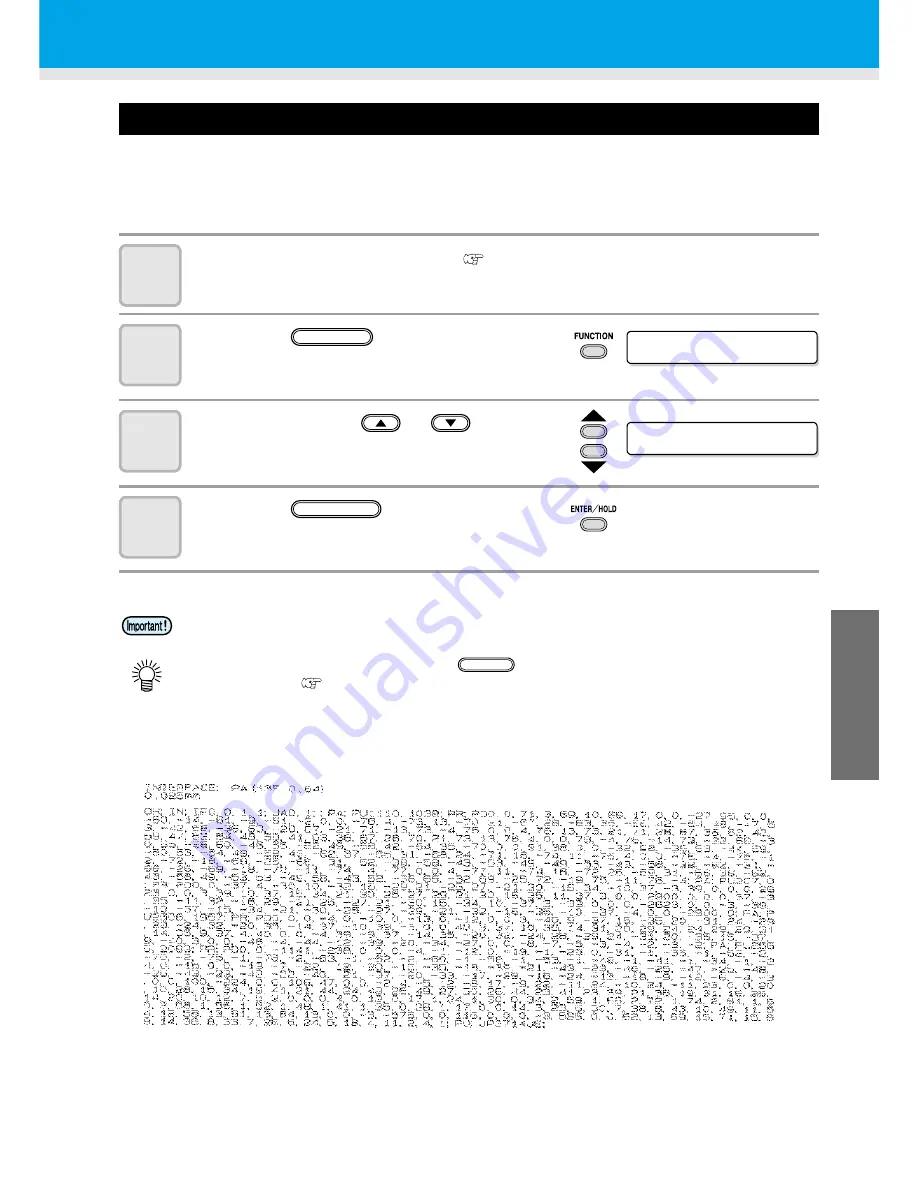
3-57
Other Useful Functions
3
Use
ful Func
tion
Output the received data by the ASCII code [ASCII DUMP]
This function makes the host computer send data to the plotter, makes the plotter plot the communication
conditions of the interface through which it receives the data, and makes the plotter plot the data in ASCII
format.
The dump can be executed through the interface to which the host computer is connected.
1
Replace the tool with “pen” (
P.2-6) .
2
Press the
key in the local
mode.
3
Press the jog key
or
to select
[ASCII DUMP]
.
4
Press the
key.
• You cannot check the dumped contents directly on the computer.
• To cancel the dump function, press the
key to return to the local mode and execute
DATA CLEAR (
P.3-54) ,
D A T A
C L E A R
< E N T >
FUNCTION
A S C I I
D U M P
< E N T >
ENTER/HOLD
REMOTE
Содержание CG-60SR
Страница 1: ...D201611 16 MIMAKI ENGINEERING CO LTD URL http www mimaki co jp...
Страница 5: ...iv...
Страница 14: ...xiii...
Страница 139: ...5 13 Function Flowchart 5 Appendix ON OFF AUTO FEED ON OFF 10 5100 AREA OFF Enable to setting SORTING is ON...
Страница 141: ...Function Flowchart 5 15 5 Appendix FORM TYPE1 4 40 SPEED 1 0 cm s TYPE1 TYPE2...
Страница 142: ...5 16...
Страница 143: ...D201611 16 30112011...
Страница 144: ...EM FW 1 80 MIMAKI ENGINEERING CO LTD 2011...






























