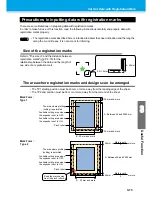3-17
Cut Out Data with Registration Mark
3
Use
ful Func
tion
Precautions on registration mark detection
Observe the following precautions on registration mark detection.
• To ensure that the distance between registration marks is equal to the cutting length, input the distance
between the printed marks found by the mark detecting function. (DIST.REVI
P.3-20)
In this case, scale compensation between the registration marks overrides distance compensation
selected from the function menu. After that, if you change the distance compensation value, the scale
compensation between the registration marks will be invalid.
• When you retry sheet detection, sheet inclination compensation, scale compensation between
registration marks, and the position of the origin are cleared.
• Once the plotter detects marks, it will set the origin at the location of TP1.
You can change the position of the origin to a different location using jog keys ; the origin at the new
location supersedes the origin at TP1.
• The rotating function is rendered ineffective.
• Locate registration marks so that the line connecting the corners of four marks forms a rectangle.
Registration marks arranged unevenly can result in deviated cutting.
Содержание CG-60SR
Страница 1: ...D201611 16 MIMAKI ENGINEERING CO LTD URL http www mimaki co jp...
Страница 5: ...iv...
Страница 14: ...xiii...
Страница 139: ...5 13 Function Flowchart 5 Appendix ON OFF AUTO FEED ON OFF 10 5100 AREA OFF Enable to setting SORTING is ON...
Страница 141: ...Function Flowchart 5 15 5 Appendix FORM TYPE1 4 40 SPEED 1 0 cm s TYPE1 TYPE2...
Страница 142: ...5 16...
Страница 143: ...D201611 16 30112011...
Страница 144: ...EM FW 1 80 MIMAKI ENGINEERING CO LTD 2011...