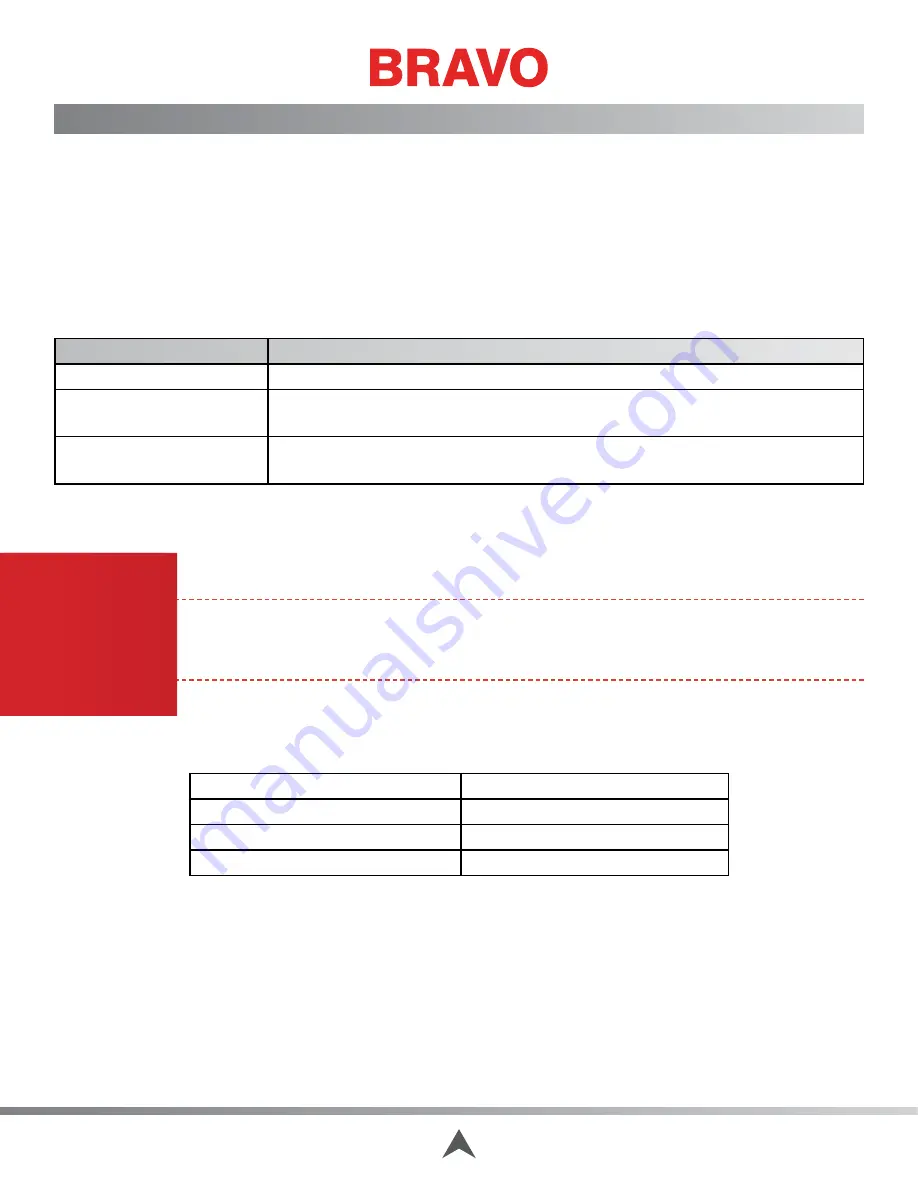
232 of 271
Troubleshooting Stepper Motors
The advanced troubleshooting procedures explained in this section are intended for a more detailed
analysis of the condition and/or failure of stepper motors. These procedures are more detailed and should
be used when the regular troubleshooting procedures prescribed for each individual motor fail to yield
satisfactory data. They should also be used in case more extensive testing is desired or required, especially
if a mechanical bind or alignment issue is suspected of preventing the regular test procedure from being
used.
Prior to beginning the advanced troubleshooting of stepper motors and a particular motor being ana-
lyzed, the machine must be at a certain status before beginning the test, as indicated below.
Motor Being Tested
Machine Status Requirement
Grabber Motor
The z-shaft must be at the head up position.
Color Change
The thread feed must be at its home position and the z-shaft must be at
the “Head Up” position.
Thread Feed
The thread feeder lever of the current needle must be up with the machine
at “Head Up”
You also need to locate the LEDs that indicate the status of the individual stepper motor. The location
numbers are indicated below. You will generally find the indicator LEDs located by the respective stepper
motor harness connection. When you are referred to the stepper motor phase indicator LEDs, you will
need to watch the state (red, green or off) of these LEDs.
WARNING!!
Always make sure that you keep away from moving parts on the machine and do
not touch electronic parts when powered on. Handle electronic parts carefully to avoid causing
any damage to them.
Locate the LEDs with the machine being turned off before you begin the test so you are not tempted to
run the test with your head close to the board or moving parts in the trimmer system, rotary hooks, or
the needlecase assembly.
Motor
Phase Indicator LED Locations
Grabber Motor
D59 and D60
Color Change
D61 and D62
Thread Feed
D57 and D58
The phase indicator LEDs will alternate between eight states: red-green, off-green, green-green, green-
off, green-red, off-red, red-red, and red-off. (The colors are in order as if you viewed them from the left
side of the Main PCB. If you view the colors from the right side of the main PCB, the states will be re-
versed.) You do not need to know what each state means, just that the sequence is there which indicates
the motor has moved through a complete cycle.
Test Procedures:
1. Turn the machine OFF.
Table of Contents
Содержание Bravo
Страница 1: ...Technical Manual Rev 082115 ...
















































