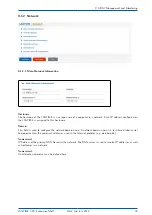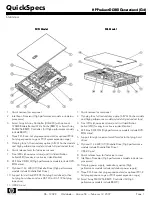Submenu IPv6:
In this menu the IPv6 parameters can be configured or the configuration given by a DHCP server
can be displayed.
TCP/IP address:
Ipv6-Address of the given interface
Enable DHCP-Client:
With this setting a DHCPv6 client can be activated for the automatic assignment
of the network configuration by a DHCPv6 server.
Submenu Misc:
Assigned Interface:
Determines which physical network is associated with the currently selected
virtual interface.
"Virtual Interface"
Delete Button:
Deletes the currently selected virtual interface.
MAC Address:
Displays the MAC address of the assigned physical network port
Label:
Individual text-description of the interface (alias).
Submenu VLAN:
Enable VLAN Option:
Activation of the tagged VLAN function for the selected virtual interface.
VLAN-Tag (0-4094):
VLAN tags from 0-4094 can be entered here. The selected tag is inserted into
the data area of an Ethernet packet.
Priority:
PCP (Priority Code Point). Sets the priority of an Ethernet frame. Priorities can be
set between a low priority, value 1 and a high priority, value 7.
The Priority value 0 corresponds to the Best Effort.
44
Date: 2nd July 2020
LANTIME CPU Expansion Shelf