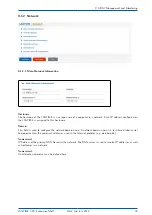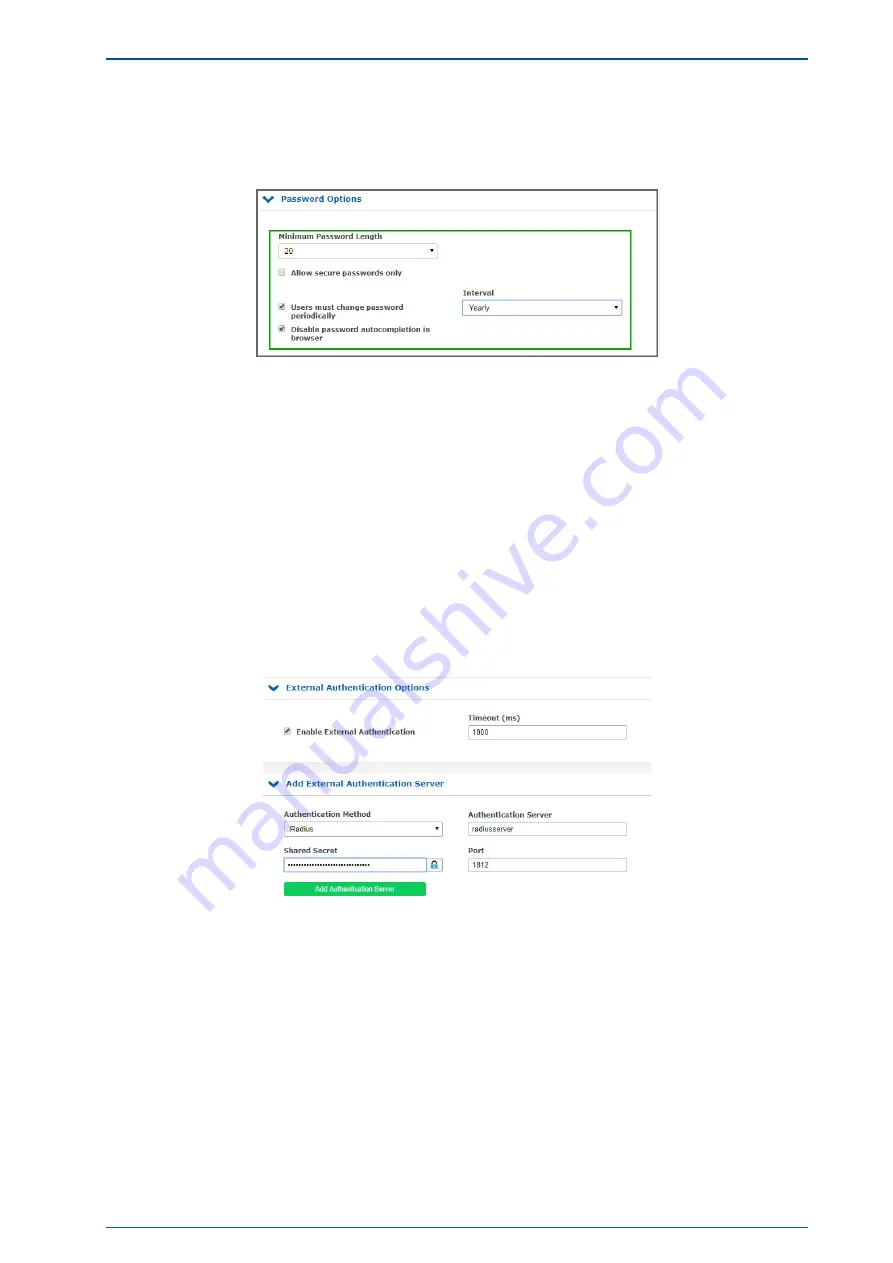
6 Security User Guide / Security Advisories
For passwords, there are some additional options that are depicted in Figure
. Choose a long password
length and a periodical change interval. In addition, you can use the "Allow secure passwords only" checkbox
to force a password that contains many different character sets.
Figure 6.14: Password Options
6.3.2 External User Authentication: Radius and
In Addition to the users managed by LANTIME itself, a Radius or TACACS connection can be used to authen-
ticate users. This configuration is also located in the User Administration under Add External Authentication
Server. Look at
for the input options. You have to enable External Authentication first. Afterwards,
choose radius or from the drop down menu and insert the hostname, the previously exchanged key
and the correct port. From now on, you are able to login with the external authentication mechanism. At first
the system checks the external server for the user. If no user exists with that credentials, the system checks the
local users. It is described in "LTOS Management and Monitoring
→
Via Web GUI
→
External Authentication
Options" how to configure the external authentication server.
Figure 6.15: Webinterface Menu "System
→
User Management
→
External Authentification"
LANTIME CPU Expansion Shelf
Date: 2nd July 2020
25