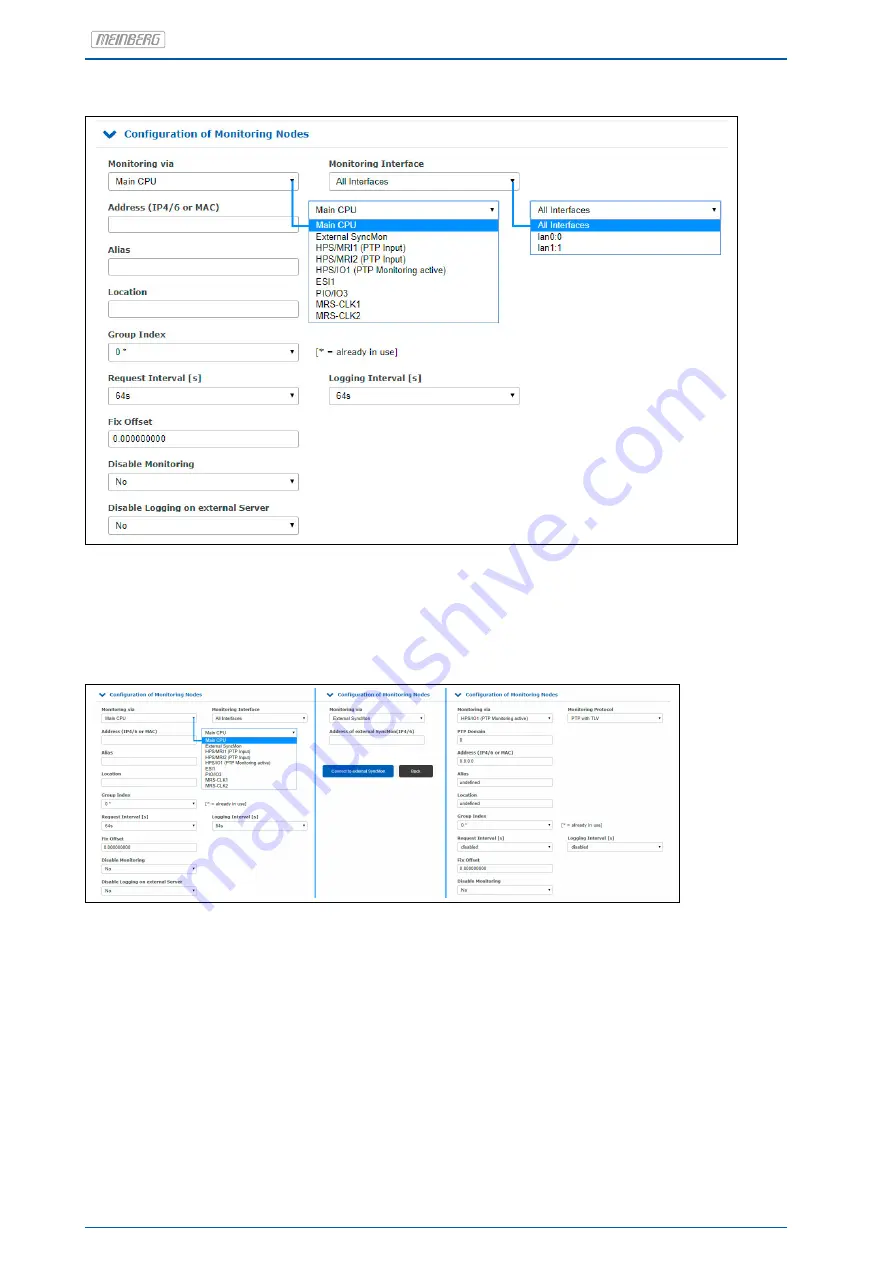
Figure: Add Node configuration dialog.
The features in the "Add Node" configuration dialog depend on the input selection of the first parameter
"Monitoring via" and offer different input masks with different options:
Monitoring via:
Select a monitoring instance from the drop down list. The drop down list appears differently in different
HW configurations. The following options are available:
Main CPU:
This monitoring instance is always available and is not dependent on HW configuration of
the LANTIME system. It can monitor native NTP nodes only, which are responding to NTP
client requests (Note: A NTP client that is using the Windows Time Service W32Time does not
respond to NTP client requests per default configuration. W32Time needs to configured to act
as client and server at the same time. Otherwise the node cannot be monitored via SyncMon).
All assigned interfaces can be monitored at the same time or you can select a particular
interface from a list if available.
112
Date: 2nd July 2020
LANTIME CPU Expansion Shelf
















































