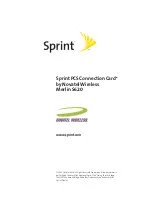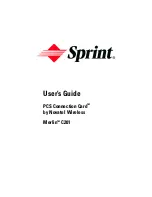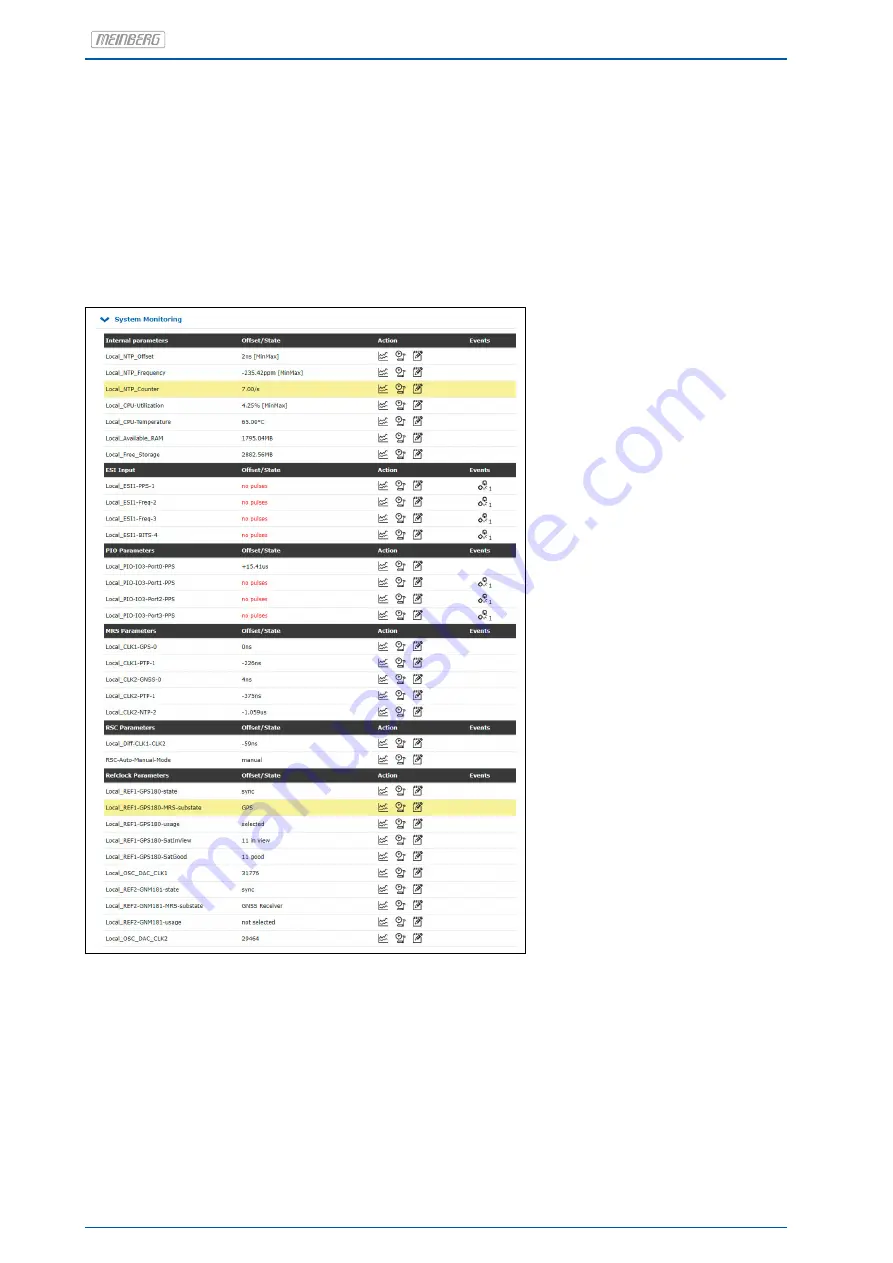
9.1.8.9 System Monitoring
System Monitoring monitors other signals in the LANTIME system which do not belong to the monitored
nodes (for example CPU-Utilization, local NTP, ESI inputs, MRS-References and Refclock parameters). The
number and type of the internal signals depends on the integrated hardware components in a LANTIME system.
The System Monitoring is an optional feature and as per default it is disabled. It has to be enabled in
the menu "SyncMon
→
System Settings" in the System Parameters dialog.
If the System Monitoring is enabled, then all signals will be measured and logged automatically in the same
way like Node Monitoring, namely System Monitoring page will be visible.
Figure: An overview table for internal signals as shown in the System Monitoring page. The system signals
you wish to monitor, need to be first selected in the Source Priority list for each reference clock individually.
The number of MRS References (CLK1-GPS-0, CLK1-NTP-1, CLK1-PTP-2 ...) depends on the activated
Source Priorities for each reference clock – this can be configured on the
"MRS-Settings"
tab in the "Clock"
page for each clock.
136
Date: 2nd July 2020
LANTIME CPU Expansion Shelf