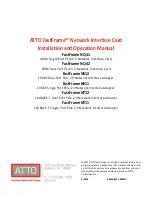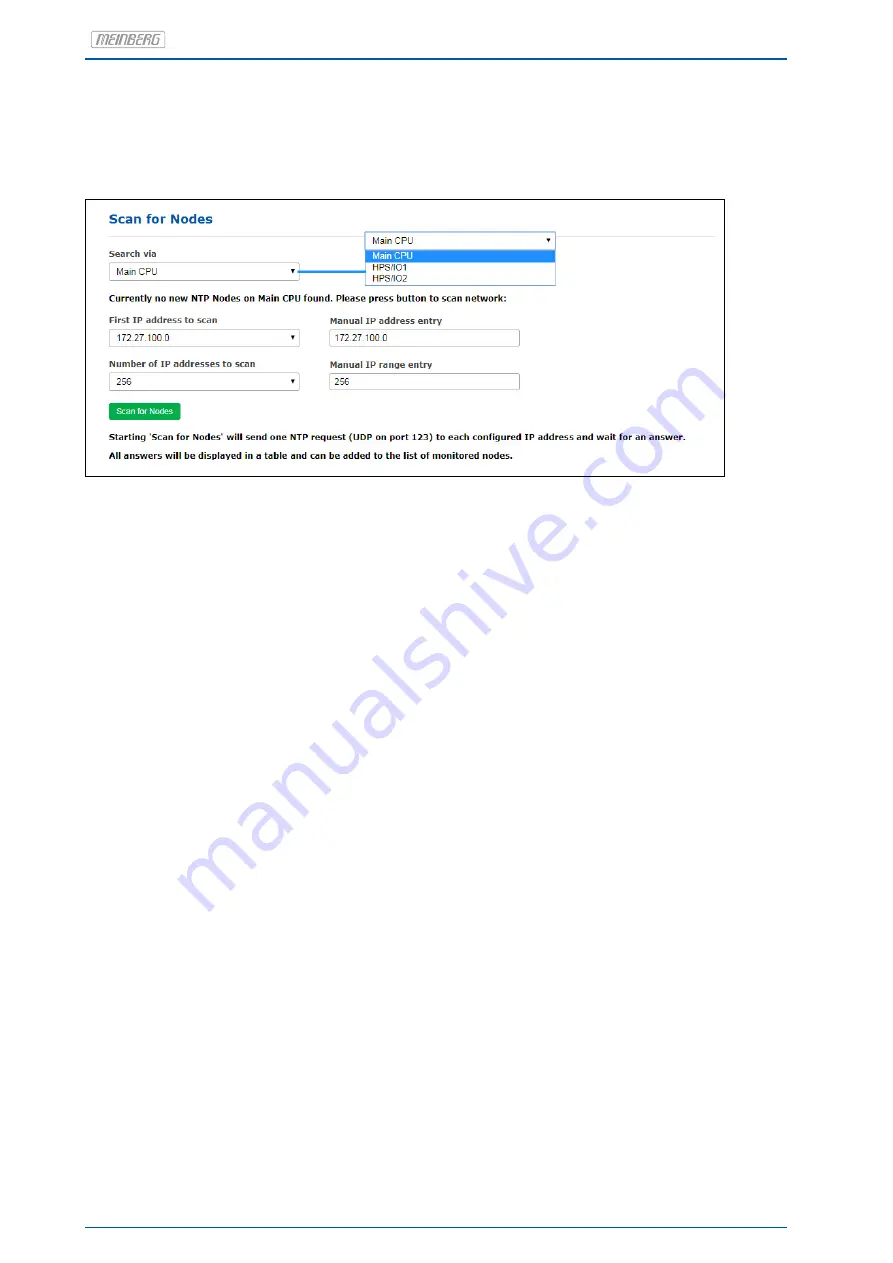
9.1.8.4 Scan for New Nodes
Scan for new Nodes
is an automatic search for NTP and PTP nodes within your network. Scan for PTP nodes
will be supported by HPS card only with 1024 clients license and monitoring activated.
Figure: Scan for new Nodes dialog. Only newly found nodes will appear in this temporary table. Select nodes
which you wish to add in the overall monitoring node table.
Search via:
First select an instance from a drop-down list to use for searching of new nodes. Possible options are "Main
CPU" and "HPS" card. With the Main CPU you can search for NTP nodes only. Scan for PTP nodes will be
supported by HPS card only with 1024 clients license and monitoring activated.
First IP address to scan:
Set the starting IP Address where the search will start with the automatic NTP scan. In the drop-down list
you will find all sub net ranges of each network interface. With "Manual IP address entry" an other start point
can be defined.
Number of IP Address to scan:
This parameter will set a number of IP-addresses which will be scanned. To each IP address from the IP-Range
a separate NTP packet request will be sent. If a NTP client answers to this request and its IP address has not
yet been configured then this node will appear in the table. With "Manual IP range entry" an other size of the
range can be defined.
Scan for NTP Nodes via Main CPU:
Starting
"Scan for Nodes"
will send one NTP request (UDP on port 123) to each configured IP address (IP
address range) and wait for an answer.
All answers will be displayed in a table and can be added to the list of monitored nodes. With select-boxes
new nodes can be added automatically to the list of the monitored nodes. The parameters for Location, Group
Index, Request Interval, Logging Interval, Offset Limit and Stratum Limit can be defined at the next step, before
adding them in the table with other monitored nodes.
Search via HPS:
If a HPS card in monitoring mode (supported by HPS card only with 1024 clients license and monitoring
activated) is selected then the "PTP Domain" has to be set up.
120
Date: 2nd July 2020
LANTIME CPU Expansion Shelf