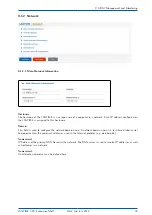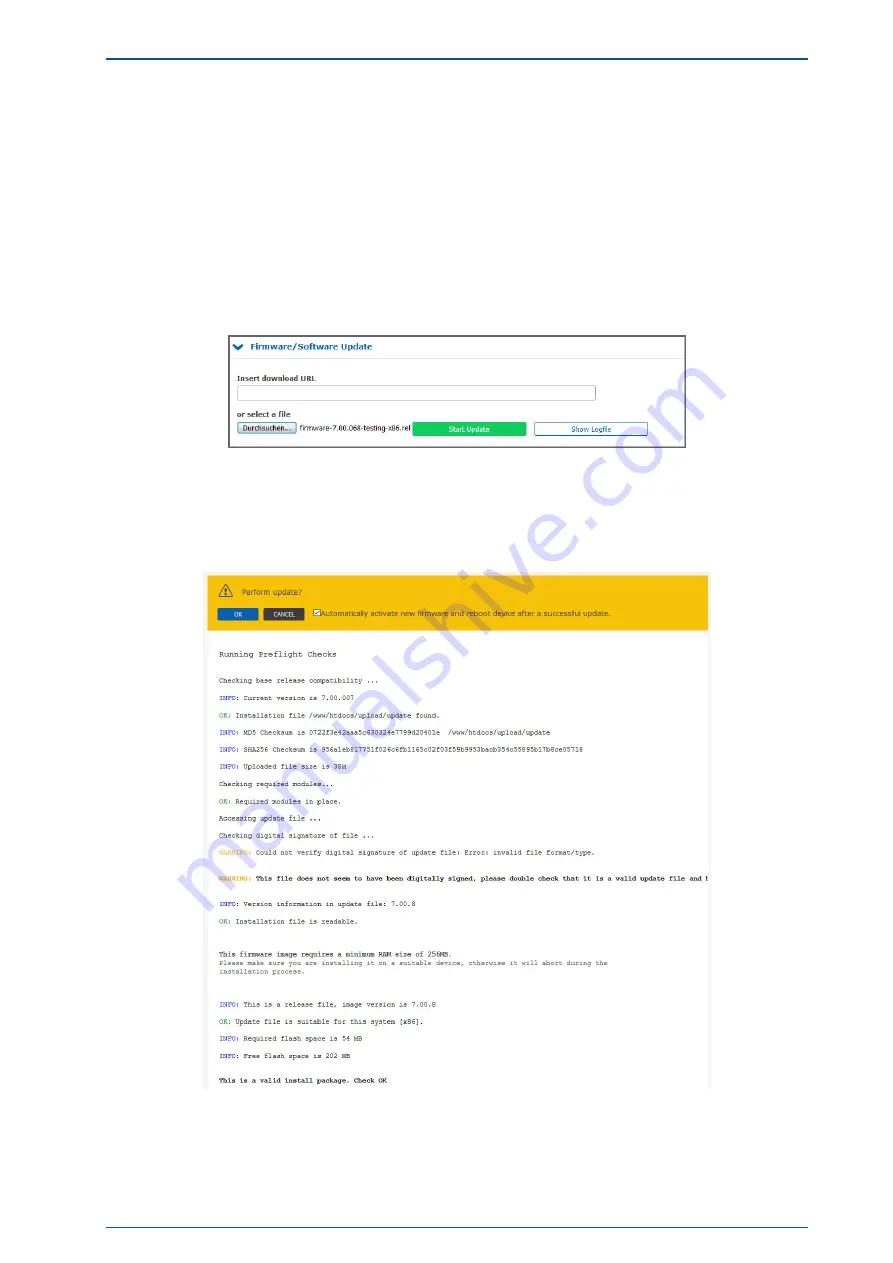
6 Security User Guide / Security Advisories
6.6 Update And Backup LANTIME Firmware
Download the latest LTOS on https://www.meinbergglobal.com/english/sw/firmware.htm. The downloaded LTOS
file has to be uploaded via the LANTIME web interface under "System
→
" like on
Figure
. The LTOS V7 firmware is equipped with a digital signature, which is checked during the "Preflight
Checks" test directly after upload. If this test detects a faulty signature, a warning is displayed. If this happens,
download the new firmware from the Meinberg web site again and repeat the process. In case of repeated
warnings please contact the Meinberg support.
In the next step, you have to confirm the update and activate the new firmware like in Figure
. The
update was successful if Figure
is displayed.
Figure 6.22: Upload firmware
Figure 6.23: Update process of the firmware
LANTIME CPU Expansion Shelf
Date: 2nd July 2020
29