April 17, 2000
Man ual Versio n 1.0
A.5
Finally, we go back to the “Mode” line and use the “CHANGE MODE” softkey to toggle the mode to
“ON”. The “Auto Sets” operation screen can now be used to set the air pressure or trip tonnage. See
section 5.2 for operation details.
Section A.4
Example Linear Slide Adjust Configuration
This example assumes the linear slide adjust system has been wired to the option board at “SS1". First,
some information needs to be gathered.
A GEMCO 952 series linear transducer is mounted on the press slide. From the name plate on the
transducer, we find that the wire speed is 9.219 microseconds per inch. Remember that some transducer
manufacturers may call this “gradient” but the value must always represent microseconds per inch.
From the nameplate on the press or the press manual, we find that the minimum shut height is 12.500
inches and the maximum shut height is 16.000 inches.
Now we go to the “Auto Sets” screen and with the RUN/PROG switch in PROG hit the “CONFIGURE”
softkey. After typing the configuration code, we press the “CONFIGURE SLIDE” softkey.
Since the slide adjust system is wired in at “SS1", if the slot reported on the screen in not already
“AS1", we hit the “NEXT SLIDE SLOT” softkey until it is. The hardware detected should be “Linear
Transducer”.
The first thing we must configure is the “Name” of the system. The cursor should already be on the
“Name” line so we check to see if the name is already “Slide Adjust #1". If not, the “CHANGE NAME”
softkey allows us to cycle through the systems.
During initial slide setup, the “Mode” of the slide needs to be set to “OFF”. Moving the editing cursor
to the mode parameter, we hit the “CHANGE MODE” softkey until the mode reads “OFF”.
Before we set anything further, we need to choose the units for the slide system. Moving the editing
cursor to the “Shut Height Units” parameter, we use the “CHANGE UNIT” softkey to set the units to
inches for this example. Note that this sets the units for all other shut height position or distance
parameters on this screen and during calibration. After calibration, the units can be changed, if desired.
The “Upper Limit” and “Lower Limit” we set to 16.000 inches and 12.500 inches respectively. When
the mode if the system is “OFF”, these limits are not enforced. This allows us to check the operation of
the mechanical limit switches.
The “Tolerance”, “Pulse Distance”, “Pulse Time”, and “Lock Time” are left at .004, .010, .03, and 0
respectively - the default values. We may find these have to be changed later on.
We find that the magnet on the linear transducer travels toward the control head (where the cable comes
out) as the press is going up. We need to know this for calibration.
Before calibrating the slide, we MUST make sure the slide is properly counterbalanced, if a
counterbalance is used on our press. If the slide is not properly counterbalanced, the slide calibration
Содержание OmniLink 5000
Страница 5: ...April 17 2000 Manual Versio n 1 0 iv...
Страница 38: ...April 17 2000 Manual Versio n 1 0 4 14...
Страница 63: ...April 17 2000 Manual Versio n 1 0 B 2 Figure B 2 Typical Cushion Wiring Diagram...
Страница 64: ...April 17 2000 Manual Versio n 1 0 B 3 Figure B 3 Conceptual Dual Resolver Mounting...
Страница 65: ...April 17 2000 Manual Versio n 1 0 B 4 Figure B 4 Typical AMCI Dual Resolver Wiring Diagram...
Страница 66: ...April 17 2000 Manual Versio n 1 0 B 5 Figure B 5 Typical GEMCO Dual Resolver Wiring Diagram...
Страница 67: ...April 17 2000 Manual Versio n 1 0 B 6 Figure B 6 Conceptual Linear Transducer Mounting...
Страница 68: ...April 17 2000 Manual Versio n 1 0 B 7 Figure B 7 Typical GEMCO Linear Transducer Wiring...
Страница 69: ...April 17 2000 Manual Versio n 1 0 B 8 Figure B 8 Typical MTS Temposonics II Linear Transducer Wiring...
Страница 71: ...April 17 2000 Manual Versio n 1 0 B 10...
Страница 73: ...April 17 2000 Manual Versio n 1 0 C 2...