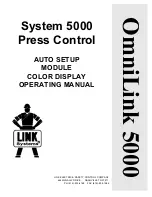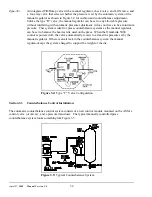April 17, 2000
Man ual Versio n 1.0
2.4
The example above can be taken one additional step if two press operators are given different user
names and different passwords. One operator can be assigned the ability to change auto setup limits in
addition to the ability to reset faults, while the other operator is not assigned the ability to change the
limits.
Section 2.2.3 Password Only Mode
The “Password Only” mode allows for sixteen users. Each user can be assigned access to some or all of
the restricted items. This mode does not use the RUN/PROG key.
The example listed above indicated that setup personnel required access to all restricted items. In the
“Key or Password” mode, the setup personnel used the RUN/PROG key to gain access to all of the
restricted items. In the “Password Only” mode, the setup personnel can still have access to all of the
restricted items, but the system must be configured as such. The setup personnel must be assigned a user
name and password. In addition, all restricted items would be assigned access to the setup personnel.
Section 2.2.4 Key and Password Mode
The “Key and Password” mode requires the user to have the RUN/PROG key, user name, and user
password. Operation is basically the same as the Password only mode, except that in addition to
entering the password the user must switch the RUN/PROG key to the PROG position.
Section 2.2.5 Restricted Items
The following table lists the auto setup module restricted items name and function.
AUTO SETUP MODULE RESTRICTED ITEMS
NAME
FUNCTION
Auto Setup Reset
Reset Auto Setup Faults
Auto Setup Settings
Change Auto Setup Settings (Pressures, Slide Setpoints, etc.)
Section 2.2.6 Access Control Operation
To gain access control the user must use one of two means or a combination of these two means. These
means are the RUN/PROG key or the user password system.
Section 2.2.6.1 RUN/PROG Key Switch Operation
The RUN/PROG key switch is located on the lower right side of the operator terminal. This is a two
position switch. The key is removable in the RUN position only. If the RUN/PROG key switch is
being used as a means to access the restricted items, the switch must be turned to the PROG position.
When the RUN/PROG key switch is switched to the PROG position, the press will Top Stop and
stroking will be prohibited until the switch is returned to the RUN position.
Содержание OmniLink 5000
Страница 5: ...April 17 2000 Manual Versio n 1 0 iv...
Страница 38: ...April 17 2000 Manual Versio n 1 0 4 14...
Страница 63: ...April 17 2000 Manual Versio n 1 0 B 2 Figure B 2 Typical Cushion Wiring Diagram...
Страница 64: ...April 17 2000 Manual Versio n 1 0 B 3 Figure B 3 Conceptual Dual Resolver Mounting...
Страница 65: ...April 17 2000 Manual Versio n 1 0 B 4 Figure B 4 Typical AMCI Dual Resolver Wiring Diagram...
Страница 66: ...April 17 2000 Manual Versio n 1 0 B 5 Figure B 5 Typical GEMCO Dual Resolver Wiring Diagram...
Страница 67: ...April 17 2000 Manual Versio n 1 0 B 6 Figure B 6 Conceptual Linear Transducer Mounting...
Страница 68: ...April 17 2000 Manual Versio n 1 0 B 7 Figure B 7 Typical GEMCO Linear Transducer Wiring...
Страница 69: ...April 17 2000 Manual Versio n 1 0 B 8 Figure B 8 Typical MTS Temposonics II Linear Transducer Wiring...
Страница 71: ...April 17 2000 Manual Versio n 1 0 B 10...
Страница 73: ...April 17 2000 Manual Versio n 1 0 C 2...