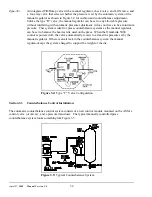Table 4.2: Servo-Valve Control Types
April 17, 2000
Man ual Versio n 1.0
4.7
Wilkerson ER1 Series
0-90psi
0-10V
5
SMC ITV2050-31T2S4
0-130psi
0-10V
6
Section 4.2.2 Configuring Slide Adjust Modules
To get to the configuration screen for slide adjust modules:
a) Go to the “Auto Sets” screen. This screen is reached by pressing the “AUTO SETS” softkey in
the Main Menu or Press Control screen.
b) With the RUN/PROG key switch in the PROG position, press the “CONFIGURE” softkey and
enter the configuration code. The code is provided separately from this manual for
administrative control.
c) Press the “CONFIGURE SLIDE”softkey.
d) Turn the Slide Adjust OFF/ON selector switch for your control to the ON position.
At this point the screen should look similar to Figure 3.3.
Figure 4.3:
Example Slide Configuration Screen
There are several parameters that must be configured in this screen. The editing cursor indicates which
Содержание OmniLink 5000
Страница 5: ...April 17 2000 Manual Versio n 1 0 iv...
Страница 38: ...April 17 2000 Manual Versio n 1 0 4 14...
Страница 63: ...April 17 2000 Manual Versio n 1 0 B 2 Figure B 2 Typical Cushion Wiring Diagram...
Страница 64: ...April 17 2000 Manual Versio n 1 0 B 3 Figure B 3 Conceptual Dual Resolver Mounting...
Страница 65: ...April 17 2000 Manual Versio n 1 0 B 4 Figure B 4 Typical AMCI Dual Resolver Wiring Diagram...
Страница 66: ...April 17 2000 Manual Versio n 1 0 B 5 Figure B 5 Typical GEMCO Dual Resolver Wiring Diagram...
Страница 67: ...April 17 2000 Manual Versio n 1 0 B 6 Figure B 6 Conceptual Linear Transducer Mounting...
Страница 68: ...April 17 2000 Manual Versio n 1 0 B 7 Figure B 7 Typical GEMCO Linear Transducer Wiring...
Страница 69: ...April 17 2000 Manual Versio n 1 0 B 8 Figure B 8 Typical MTS Temposonics II Linear Transducer Wiring...
Страница 71: ...April 17 2000 Manual Versio n 1 0 B 10...
Страница 73: ...April 17 2000 Manual Versio n 1 0 C 2...