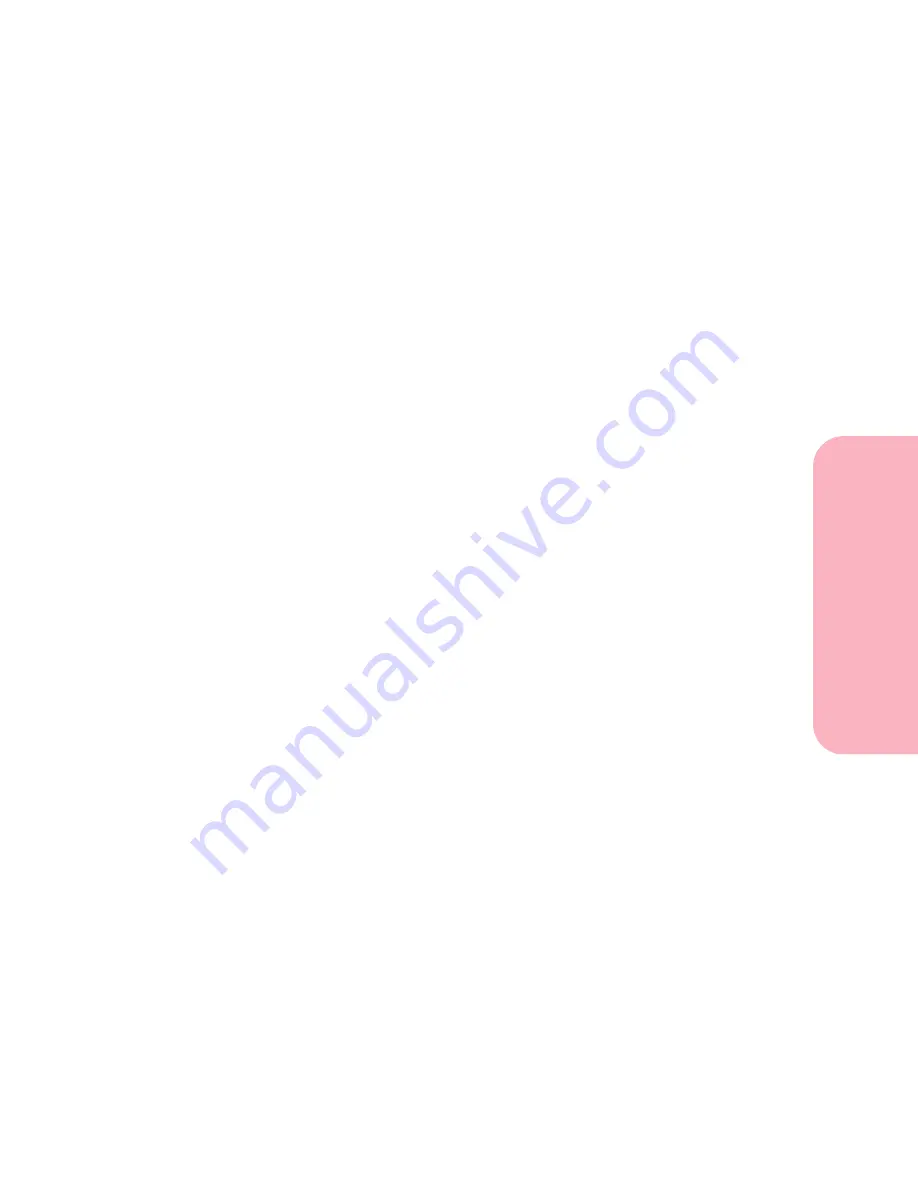
155
Using Print Materials
Using
P
rint
Materials
Using Your Printer
Tips for Avoiding Paper Jams
By carefully selecting print materials and loading them properly,
you should be able to avoid most paper jams. If jams do occur,
follow the steps outlined in “Clearing Jams” starting on page 209.
If jams occur frequently, make sure you are following these tips to
avoid jams.
•
Follow the procedures in “Loading a Paper Tray” on
page 146 to load paper properly. Make sure the adjustable
guides are positioned correctly.
•
Do not overload the paper trays. Make sure the paper is
under the paper capacity mark on the inside of the paper
tray.
•
Do not remove paper trays while print jobs are in process.
•
Flex, fan, and straighten the paper before loading it.
•
Fan stacks of labels or transparencies before loading them
into trays or the multipurpose feeder. If jams do occur
using the multipurpose feeder, try feeding one sheet at a
time.
•
Do not load wrinkled, creased, damp, or highly curled
paper.
•
Do not mix paper types in one tray.
•
Use only recommended print materials. See “Print
Materials” on page 124.
•
Make sure the recommended print side is face down for
simplex printing when loading all trays.
•
Keep print materials stored in an acceptable environment.
See “Moisture Content” on page 127.
Содержание Optra S 1250
Страница 1: ...www lexmark com User s Guide February 1998 Optra S...
Страница 10: ...Table of Contents x Table of Contents...
Страница 15: ...Getting Started...
Страница 16: ......
Страница 65: ...Using Your Printer...
Страница 66: ......
Страница 138: ...Using the Operator Panel and Menus 122 Using the Operator Panel and Menus Using Your Printer...
Страница 172: ...Using Print Materials 156 Using Print Materials Using Your Printer...
Страница 190: ...Receive only Fax 174 Receive only Fax Using Your Printer...
Страница 191: ...Caring for Your Printer...
Страница 192: ......
Страница 262: ...Clearing Jams 246 Clearing Jams Caring for Your Printer...
Страница 267: ...Installing Options...
Страница 268: ......
Страница 336: ...Memory and Option Cards 320 Memory and Option Cards Installing Options...
Страница 340: ...Infrared Adapter 324 Infrared Adapter Installing Options...
Страница 343: ...Appendixes...
Страница 344: ......
Страница 356: ...Understanding Fonts 340 Understanding Fonts Appendixes...
Страница 364: ...Enhancing Print Quality 348 Enhancing Print Quality Appendixes...
Страница 366: ...Printer Specifications 350 Printer Specifications Appendixes...
Страница 367: ...Reference...
Страница 368: ......
Страница 379: ...363 Notices Notices Reference Japanese Laser Notice Chinese Laser Notice...
Страница 380: ...Notices 364 Notices Reference Korean Laser Notice...
Страница 388: ...Safety 372 Safety Reference...
Страница 389: ...373 Safety Safety Reference...
Страница 390: ...Safety 374 Safety Reference...
Страница 391: ...375 Safety Safety Reference...
Страница 392: ...Safety 376 Safety Reference...
Страница 393: ...377 Safety Safety Reference...
Страница 394: ...Safety 378 Safety Reference...
Страница 398: ...Warranty 382 Warranty Reference...
Страница 410: ...Glossary 394 Glossary Reference...
















































