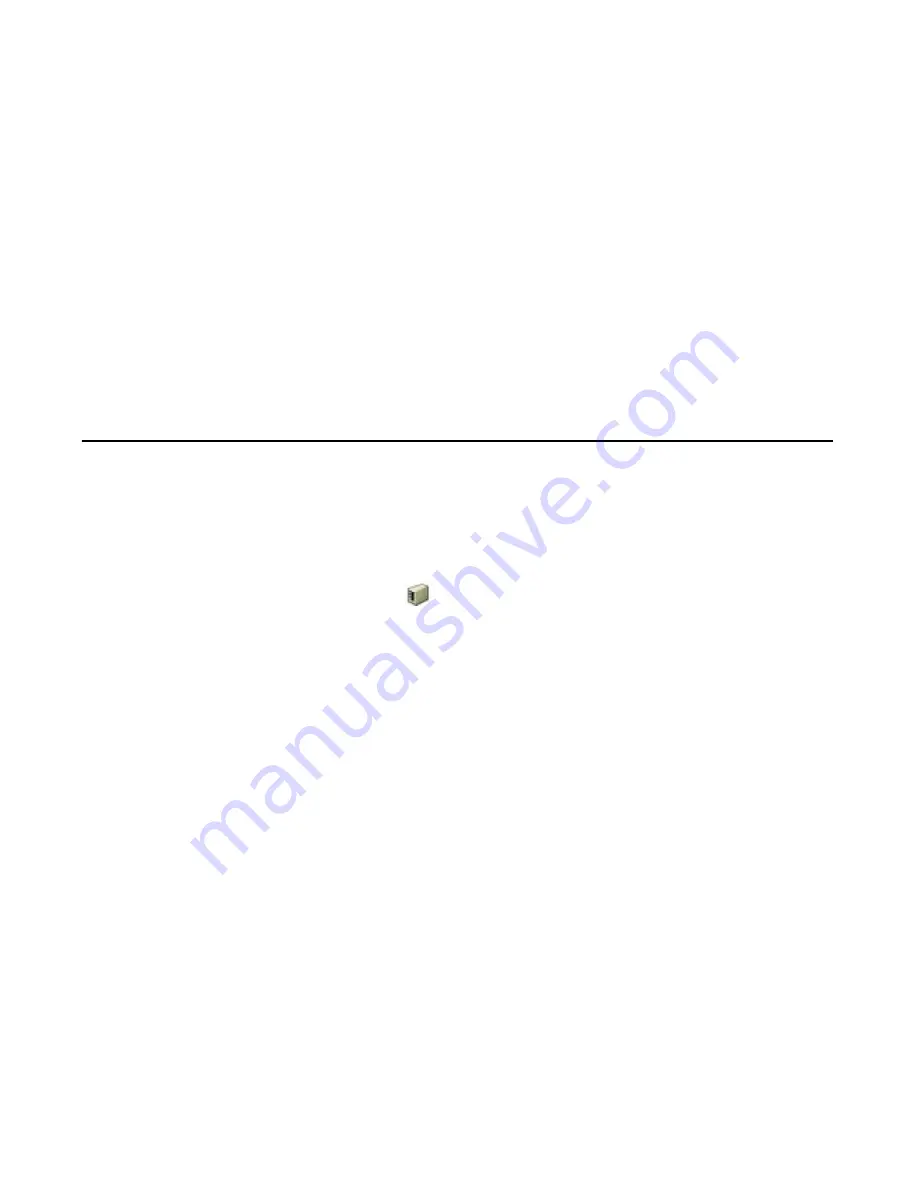
Monitoring Enclosures
9-21
The LEDs on the drives in the virtual drive start blinking (except for
hot spare drives).
4.
To stop the LEDs from blinking, select
Stop Locating Virtual Drive
,
and click
Go
.
To show a graphical view of a virtual drive, click a virtual drive icon in the
left panel of the MegaRAID Storage Manager window, and click the
Graphical View
tab. In Graphical View, the drive group used for this
virtual drive is shaded blue to show how much of the drive group capacity
is used by this virtual drive. If part of the drive group is shaded white,
this indicates that some of the capacity is used by another virtual drive.
In a RAID 10, RAID 50, or RAID 60 configuration, two drive groups are
used by one virtual drive.
9.7
Monitoring Enclosures
When MegaRAID Storage Manager software is running, you can see the
status of all enclosures connected to the server by selecting the
Physical
tab in the left panel. If an enclosure is operating normally, the
icon looks like this:
. If the enclosure is not functioning normally—for
example, if a fan has failed—a small yellow or red circle appears to the
right of the icon.
Information about the enclosure appears in the right panel when you
select the
Properties
tab.
Figure 9.13
shows the more complete
enclosure information that is displayed when you select the
Graphical
View
tab.
Содержание ThinkServer RD230
Страница 1: ...ThinkServer RD230 RD240 and TD230 MegaRAID SAS Software User Guide ...
Страница 2: ......
Страница 3: ...ThinkServer RD230 RD240 and TD230 MegaRAID SAS Software User Guide ...
Страница 16: ...Contents ...
Страница 24: ...Contents ...
Страница 68: ...2 36 Introduction to RAID ...
Страница 252: ...7 10 MegaRAID Storage Manager Window and Menus ...
Страница 262: ...8 10 Configuration Figure 8 5 Virtual Drive Creation Menu The dialog box shown in Figure 8 6 appears ...
Страница 300: ...8 48 Configuration ...
Страница 328: ...9 28 Monitoring System Events and Storage Devices ...
Страница 334: ...10 6 Maintaining and Managing Storage Configurations ...
Страница 360: ...B 12 Glossary ...
Страница 363: ......
Страница 364: ......






























