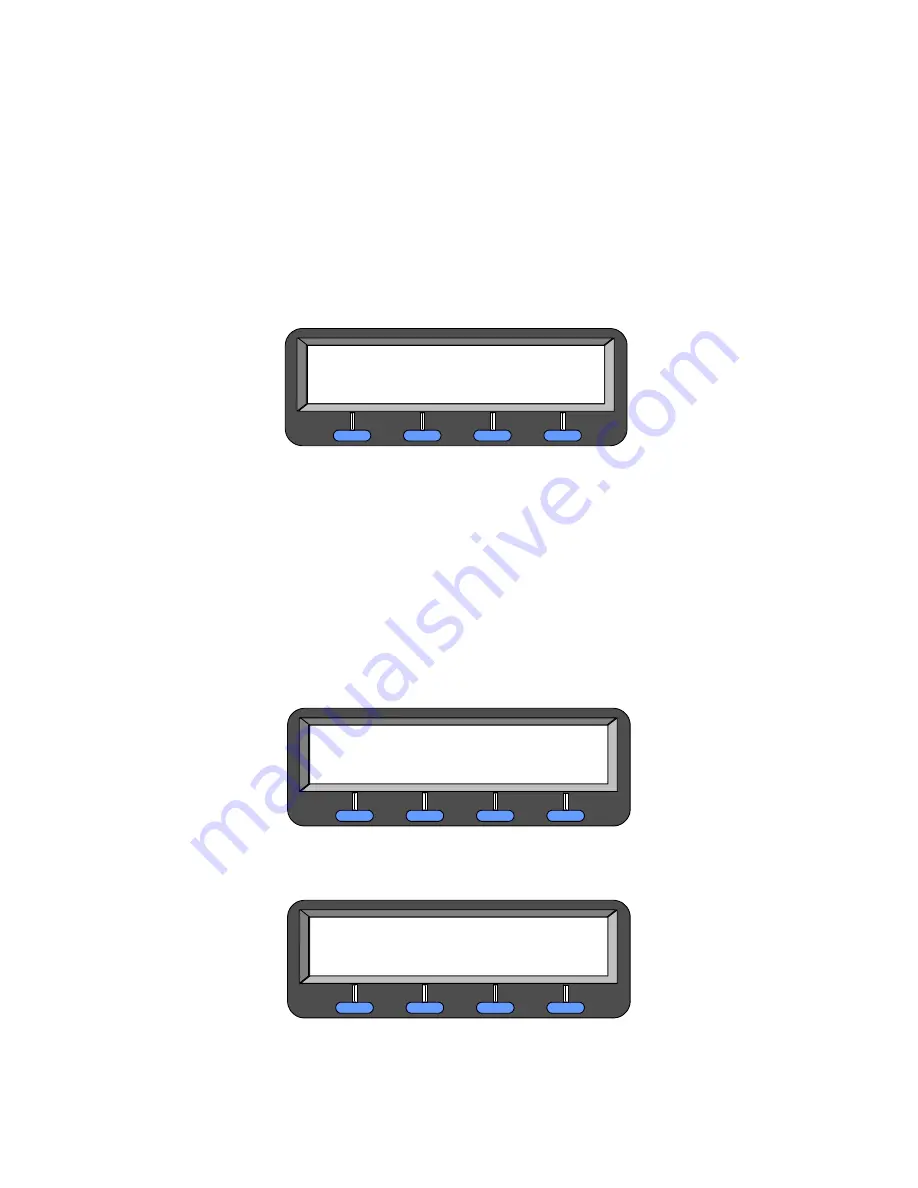
Installation
STE User’s Manual
2-38
Rel. 2.6
2. Press SCROLL or BACK to return the display to the NETWORK SETTINGS menu (
2-7.3.1 Set STU-III ACK/NACK
The STU-III ACK/NACK selects a protocol that requires message transfers from the near-end to be re-
attempted when no response is received from the far-end within the expected time. This selection can
improve message transfer and secure call connection reliability on a poor network. However, a very poor
network connection may extend connection times to an unacceptable degree because of repeated
unsuccessful retries. In this case, you may choose to abort the call and try for a new network connection.
When the STU-III ACK/NACK is DISABLED, the lack of a response from the far-end will cause the near-
end to fail the call. The STU-III ACK/NACK menu (
) shows the present setting. The default
setting is “ENABLED.
Figure 2-58. STU-III ACK/NACK Menu
1. If the setting must be changed, press CHANGE to toggle between ENABLED and DISABLED.
2. When the setting is made, press SCROLL to advance to the STU/SCIP EXTENDED TIMEOUT
(Paragraph
) menu also shared by all services.
3. Press
BACK
to return the display to the NETWORK SETTINGS menu (
2-7.3.2 Set STU/SCIP EXTENDED TIMEOUT
In a secure call attempt based on STU-III or SCIP signaling, the time allotted for the far-end to respond is
increased by this value. In other words, it defines how long the STE will wait for a response from STU-III
associated signaling attempts during call establishment. This time factor is in addition to any delays built
into the processes in support of signaling.
The STU/SCIP EXTENDED TIMEOUT menu (
) allows setting of the additional time delay
factor between 0 and 255. The default setting is “0”.
Figure 2-59. STU/SCIP EXTENDED TIMEOUT Menu
1. To change the time, press CHANGE to advance the display to the STU/SCIP EXTENDED
TIMEOUT menu (
Figure 2-60. Enter STU/SCIP EXTENDED TIMEOUT Menu
STU-III ACK/NACK: ENABLED
SCROLL
BACK
CHANGE
STU/FNBDT EXTENDED TIMEOUT: 0
SCROLL
BACK
CHANGE
STU/FNBDT EXTENDED TIMEOUT:
abc
DELETE
ABORT
STORE
Содержание CEU
Страница 2: ...Copyright 2006 L 3 Communications Corporation ...
Страница 26: ...List of Tables STE User s Manual xiv Rel 2 6 This page intentionally left blank ...
Страница 32: ...Introduction STE User s Manual 1 6 Rel 2 6 This page intentionally left blank ...
Страница 92: ...Controls Indicators and Interfaces STE User s Manual 3 12 Rev 2 6 This page intentionally left blank ...
Страница 132: ......
Страница 181: ...STE User s Manual Crypto Card Management Rel 2 6 6 25 ...
Страница 182: ......
Страница 210: ...Calls STE User s Manual 7 28 Rel 2 6 This page intentionally left blank ...
Страница 234: ...Remote Control Operations STE User s Manual 8 24 Rel 2 6 This page intentionally left blank ...
Страница 258: ...8510 Capabilities STE User s Manual 9 24 Rel 2 6 This page intentionally left blank ...
Страница 284: ...User Maintenance STE User s Manual 11 6 Rel 2 6 This page intentionally left blank ...
Страница 288: ...Notes STE User s Manual 12 4 Rel 2 6 12 4 CE DECLARATION OF CONFORMITY ...
Страница 306: ...Index STE User s Manual Index 18 Rel 2 6 This page intentionally left blank ...
Страница 308: ...Rel 2 6 FP 2 FO 2 User Tree ...
Страница 311: ......
















































