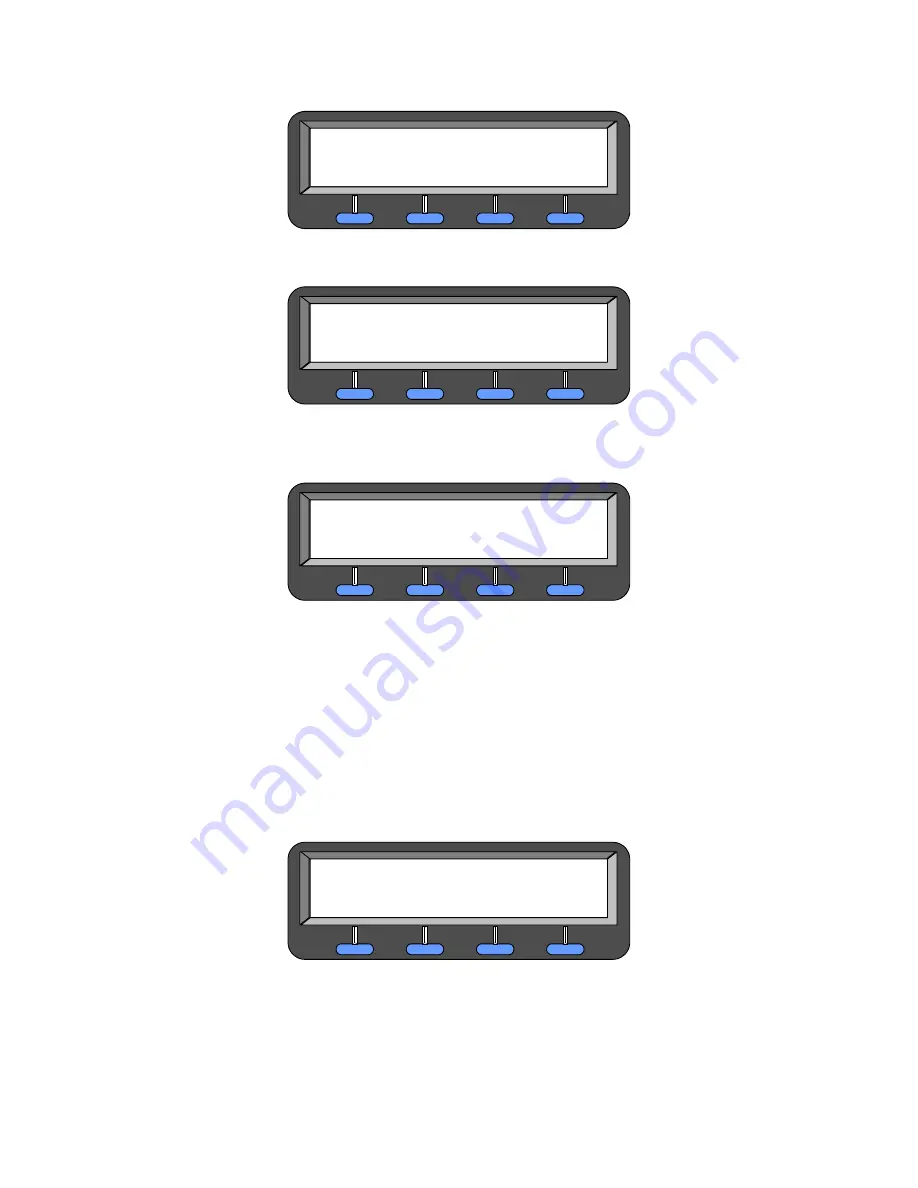
Installation
STE User’s Manual
2-42
Rel. 2.6
Figure 2-64. TERMINAL MANAGEMENT Menu
2. Press
SELECT
to display the NETWORK SETTINGS menu (
Figure 2-65. NETWORK SETTINGS Menu
3. With the NETWORK SETTINGS menu displayed, press
SELECT
to advance to the ACTIVE
NETWORK PORT menu (
Figure 2-66. ACTIVE NETWORK PORT: BDI-232
4. The ACTIVE NETWORK PORT display shows the service selected as the active port - ISDN,
PSTN, TRI-TAC, BDI 530A, or BDI 232 port. The default setting is ISDN and must be changed.
To change the service, press
CHANGE
until the correct service is shown in the display. Select
either BDI-232 or BDI-530A.
5. With your BDI set, you will press
SCROLL
(once) to advance to the NETWORK RATE menu
(Paragraph
6. Press
BACK
to return the display to the NETWORK SETTING menu (
2-8.3
Set NETWORK RATE
The NETWORK RATE menu (
) shows the data communications rate – 2.4 Kbps, 4.8 Kbps, or
9.6 Kbps set in the STE. The default setting is 9.6 Kbps.
Figure 2-67. NETWORK RATE Menu
1. To change the rate, press CHANGE to toggle between 2.4 kbps, 4.8 kbps or 9.6 kbps.
2. With the NETWORK RATE setting made, press SCROLL (once) to advance to the DCE READY
menu (Paragraph
3. Press BACK to return the display to the NETWORK SETTINGS menu (
TERMINAL MANAGEMENT
SCROLL
BACK
SELECT
NETWORK RATE: 9.6 Kbps
SCROLL
BACK
CHANGE
NETWORK SETTINGS
SCROLL
BACK
SELECT
ACTIVE NETWORK PORT: BDI-232
SCROLL
BACK
CHANGE
Содержание CEU
Страница 2: ...Copyright 2006 L 3 Communications Corporation ...
Страница 26: ...List of Tables STE User s Manual xiv Rel 2 6 This page intentionally left blank ...
Страница 32: ...Introduction STE User s Manual 1 6 Rel 2 6 This page intentionally left blank ...
Страница 92: ...Controls Indicators and Interfaces STE User s Manual 3 12 Rev 2 6 This page intentionally left blank ...
Страница 132: ......
Страница 181: ...STE User s Manual Crypto Card Management Rel 2 6 6 25 ...
Страница 182: ......
Страница 210: ...Calls STE User s Manual 7 28 Rel 2 6 This page intentionally left blank ...
Страница 234: ...Remote Control Operations STE User s Manual 8 24 Rel 2 6 This page intentionally left blank ...
Страница 258: ...8510 Capabilities STE User s Manual 9 24 Rel 2 6 This page intentionally left blank ...
Страница 284: ...User Maintenance STE User s Manual 11 6 Rel 2 6 This page intentionally left blank ...
Страница 288: ...Notes STE User s Manual 12 4 Rel 2 6 12 4 CE DECLARATION OF CONFORMITY ...
Страница 306: ...Index STE User s Manual Index 18 Rel 2 6 This page intentionally left blank ...
Страница 308: ...Rel 2 6 FP 2 FO 2 User Tree ...
Страница 311: ......
















































