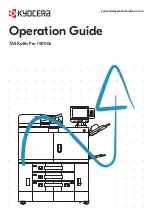ii
Contents
Preface........................................................................................................................................... i
Contents ....................................................................................................................................... ii
Overview...................................................................................................................................... xi
Color and Image Quality Functions ......................................................................................... xii
Basic Color Modes ............................................................................................................ xii
Adjusting Image Quality and Color................................................................................... xiii
Guides Provided with the Machine ......................................................................................... xiv
About the Operation Guide (this Guide).................................................................................. xv
Structure of the guide ........................................................................................................ xv
Conventions Used in This Guide...................................................................................... xvi
Legal and Safety Information ................................................................... 1-1
Safety Conventions in This Guide .................................................................................. 1-2
Environment ................................................................................................................... 1-3
Operation Location ......................................................................................................... 1-3
Moving the Machine ....................................................................................................... 1-3
Precautions for Use ........................................................................................................ 1-4
Safety Instructions Regarding the Disconnection of Power ........................................... 1-6
Compliance and Conformity ........................................................................................... 1-6
Radio Tag Technology ................................................................................................... 1-6
Other precautions (for users in California, the United States) ........................................ 1-6
Legal Restriction on Copying/Scanning ......................................................................... 1-7
EN ISO 7779 .................................................................................................................. 1-7
EK1-ITB 2000 ................................................................................................................. 1-7
Legal Information ............................................................................................................ 1-8
Energy Saving Control Function ................................................................................... 1-14
Automatic 2-Sided Print Function ................................................................................. 1-14
Environmental benefits of "Power Management" ......................................................... 1-14
Machine Exterior ............................................................................................................ 2-2
Machine Interior .............................................................................................................. 2-7
Connectors ..................................................................................................................... 2-8
Operation Panel Keys .................................................................................................... 2-9
Basic Operation of the Touch Panel ............................................................................. 2-10
Home Screen of the Touch Panel ................................................................................ 2-11
Device Information screen of the Touch Panel ............................................................ 2-14
Paper Feeding Options ................................................................................................ 2-15
Paper Finishing Options ............................................................................................... 2-17
Software Options .......................................................................................................... 2-18
Other Options ............................................................................................................... 2-19
Paper Feeder <PF-9100> ............................................................................................ 2-20
Bridge Kit for Main Unit to Paper Feeder <AK-9110> .................................................. 2-21
Bridge Kit for Paper Feeder <AK-9130> ...................................................................... 2-21
550-sheet Multipurpose Tray Kit <PF-9110> ............................................................... 2-22
Banner Tray for 550-sheet Multipurpose Tray Kit <Banner Tray 11> .......................... 2-22
Inverter and Decurler Unit <DE-9100> ......................................................................... 2-23
5,000-sheet Stacker <ST-9100> .................................................................................. 2-23
Operation Panel for 5,000-sheet Stacker ..................................................................... 2-24
Stacker Cart <Roll-Away Cart Type 5010> .................................................................. 2-24
4,000-sheet Finisher <DF-9100> ................................................................................. 2-25
Banner Tray <Banner Guide 10> ................................................................................. 2-25
Содержание Taskalfa Pro 15000c
Страница 1: ...kyoceradocumentsolutions com TASKalfa Pro 15000c Operation Guide ...
Страница 480: ...17 16 Maintenance Replacement of Consumables 4 Install the Staple Waste Box 5 Close the cover ...
Страница 573: ......
Страница 576: ...2019 7 2TJKDEN001 ...