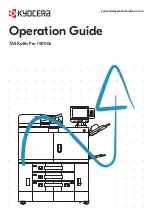v
Basic Paper Specifications ............................................................................................. 7-2
Choosing the Appropriate Paper .................................................................................... 7-3
Precautions when Loading Paper .................................................................................. 7-8
Precautions when Storing Paper .................................................................................. 7-10
Hagaki (Cardstock) ....................................................................................................... 7-12
Index Paper .................................................................................................................. 7-12
Letterhead .................................................................................................................... 7-13
Banner Paper ............................................................................................................... 7-13
Colored Paper .............................................................................................................. 7-13
Thick Paper .................................................................................................................. 7-13
Prepunched Paper ....................................................................................................... 7-14
Inkjet Paper .................................................................................................................. 7-14
Inkjet Matte Paper ........................................................................................................ 7-14
Loading Paper in the Cassette 1 and 2 ........................................................................ 7-15
Loading Cardstock in the Cassette 1 and 2 ................................................................. 7-19
Loading Paper in the Cassette 3 and 4 ........................................................................ 7-21
Loading Paper in the Multipurpose Tray ...................................................................... 7-24
Loading in the Paper Feeder (Cassette 5 to 8) ............................................................ 7-28
Loading Cardstock in the Paper Feeder (Cassette 5 to 8) ........................................... 7-33
Loading Index Paper in the Paper Feeder (Cassette 5 to 8) ........................................ 7-35
Loading Paper in the Optional Multipurpose Tray ........................................................ 7-37
Finished Paper Size and Type ............................................................................................... 8-2
Finishing Paper ....................................................................................................................... 8-4
Finishing Paper from Right Tray ..................................................................................... 8-4
Finishing Paper from Inverter and Decurler Unit ............................................................ 8-4
Finishing Paper from 5,000-sheet Stacker ..................................................................... 8-4
Finishing Paper from 4,000-sheet Finisher .................................................................... 8-8
Finishing Paper from Paper Output Tray for Banner ...................................................... 8-8
Printing on Standard Sized Paper .................................................................................. 9-4
Printing on Non-standard Sized Paper ........................................................................... 9-6
Banner Printing ............................................................................................................... 9-9
Print from Fiery Controller ............................................................................................ 9-18
Canceling Printing from a Computer ............................................................................ 9-18
Specifying the Job Box from a Computer and Storing the Job ..................................... 9-19
Printing Documents from Private Print Box .................................................................. 9-20
Deleting the Documents Stored in the Private Print Box .............................................. 9-20
Printing Document from Stored Job Box ...................................................................... 9-21
Deleting the Documents Stored in the Stored Job Box ................................................ 9-21
Printing Document from Quick Copy Box ..................................................................... 9-22
Deleting the Documents Stored in the Quick Copy Box ............................................... 9-22
Содержание Taskalfa Pro 15000c
Страница 1: ...kyoceradocumentsolutions com TASKalfa Pro 15000c Operation Guide ...
Страница 480: ...17 16 Maintenance Replacement of Consumables 4 Install the Staple Waste Box 5 Close the cover ...
Страница 573: ......
Страница 576: ...2019 7 2TJKDEN001 ...