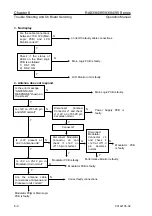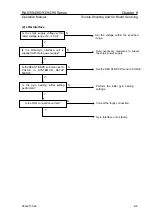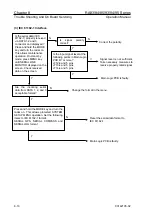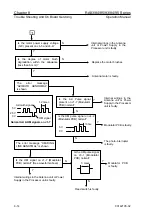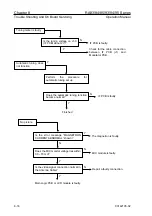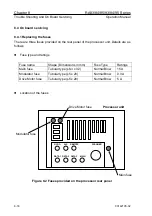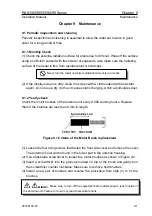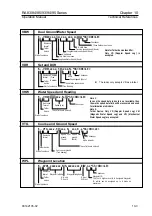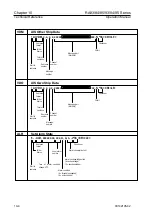RA83/84/85/93/94/95 Series
Chapter 9
Operation Manual
Maintenance
Chapter 9 Maintenance
9.1 Periodic inspections and cleaning
Periodic inspection and cleaning is essential to allow the radar set to work in good
order for a long period of time.
9.1.1 Monthly Check
(1) Check the antenna radiation surface for stains due to dirt soot. Wipe off the surface
using a soft cloth soaked with fresh water or soapsuds. Also make sure the radiating
surface of the aerial is free from residual paint or scratches.
Never turn the radar on while maintenance work is in process.
(2) If the display screen is dirty, clean the screen with a cloth soaked with anti-static
agent. Do not use a dry cloth as it causes static charging, which accumulates dust.
9.1.2 Yearly check
Check the motor brushes of the antenna unit every 2,000 working hours. Replace
them if the brushes are less than 6 mm in length.
Figure 9.1 Details of motor brushes
Figure 9.1 Criteria of the Motor Brush replacement
(1) Loosen the four fixing screws that fasten the front side cover and remove the cover.
The antenna motor will be found in the lower part in the antenna housing.
(2) Use a flat-blade screwdriver to loosen the motor brushes as shown in Figure 9.2..
(3) Insert a screwdriver into the groove provided on top of the brush and gently turn
the screwdriver counter clockwise. Make sure to remove both brushes.
(4) Install a new pair of brushes and reverse the procedure from step (3) to fix the
brushes.
Make sure to turn off the equipment before attempting to reach inside of
the antenna unit. Failure to do so may lead to electrical shock.
Alarm:
93142105-02
9-1