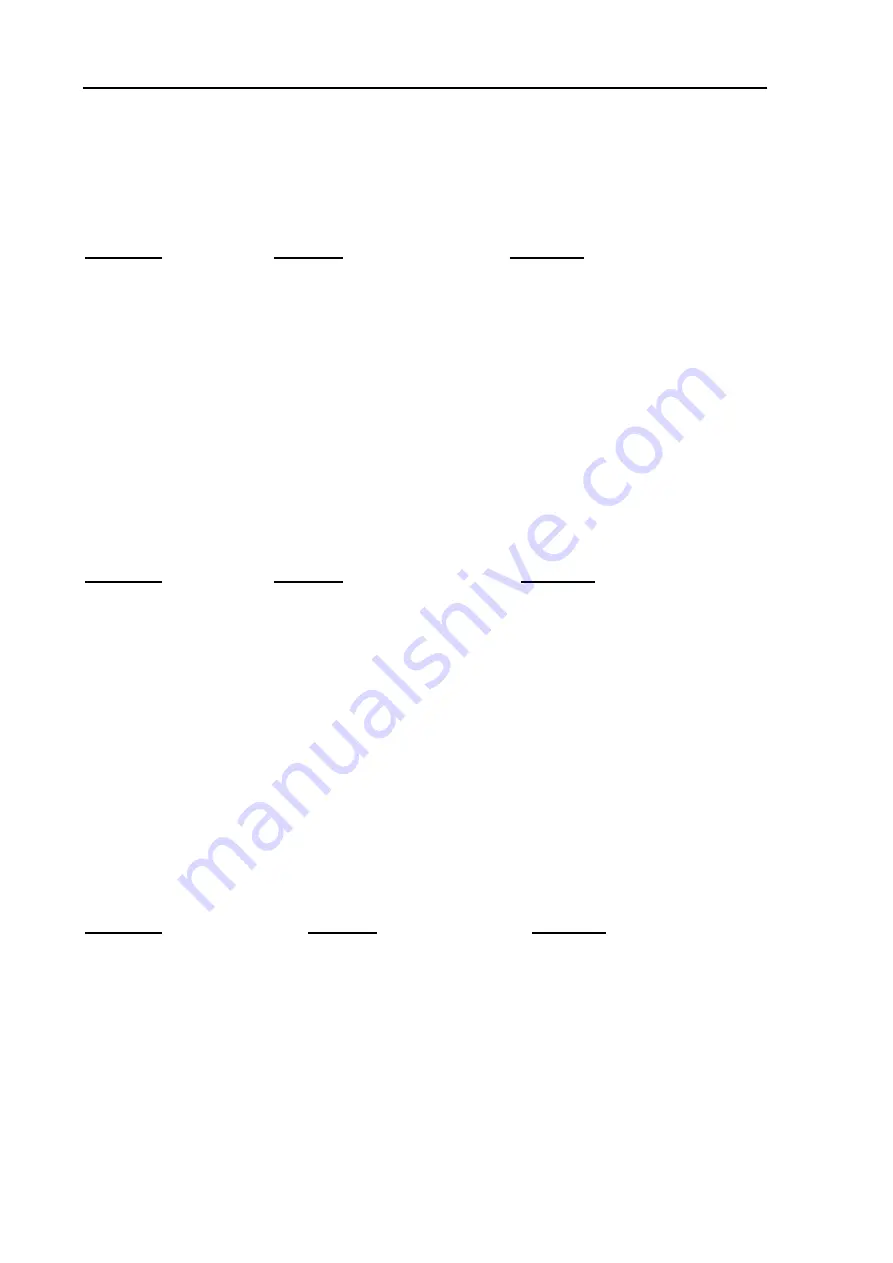
Chapter 6 RA83/84/85/93/94/95 Series
Using The Menu
Operation Manual
the standby condition is established, turn the radar on. This allows you to enter the
PRESET menu and select the following menu functions.
6.3.2.1
AUTO TUNE
(Auto Tune Preset)
Indication
Meaning
Selection
AUTO TUNE
Auto Tune Preset
0 to 99
This function is used to correct the deviated automatic tuning function. Use the
following procedure to do:
(1) Prior to presetting the AUTO TUNE, open the DISP/ECHO menu and set TUNE to
AUTO.
(2) Highlight AUTO TUNE in the ADJUST/PRESET menu, and press the ENT key.
(3) Press the Joystick either up or down until the radar picture becomes the largest.
(4) Press the ENT key to fix the setting.
6.3.2.2
MANUAL TUNE (Tuning Meter Center Preset)
Indication
Meaning
Selection
MANUAL TUNE
Tuning Meter Center Preset
0 to 99
To make tuning meter preset, carry out the following procedure.
(1) Open the DISP/ECHO menu and set TUNE to MANUAL and press the Joystick up
or down to obtain the largest radar video presentation.
(2) Press the ENT key to fix the setting.
(3) Highlight MANUAL TUNE in the ADJUST/PRESET menu and press the ENY key.
(4) Perform the manual tuning by pressing the Joystick up or down to let the tuning
meter bar graph becomes the longest.
(5) Press the ENT key to fix the setting.
6.3.2.3
GAIN
AUTO/MANUAL (Gain Preset)
Indication
Meaning
Selection
GAIN
AUTO/MANUAL
Gain preset
1 to 30
GAIN AUTO:
This function is used to preset the reference receiver gain in AUTO
mode. Once set, the receiver gain will be automatically controlled to a preset level,
providing a constant optimized receiver gain even if the amount of video presentation
and climatic condition change. Select a desired level by the Joystick and press the
ENT key to fix the entry.
6-12
93142105-02






























