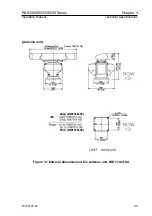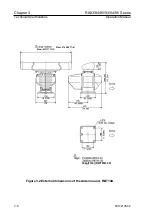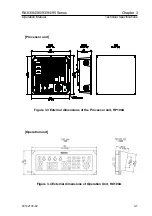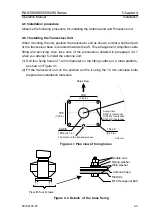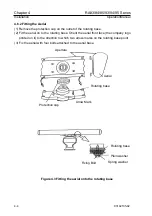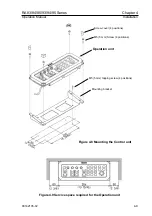Chapter 4 RA83/84/85/93/94/95 Series
Installation OperationManual
Figure 4.7 Service space required for the Processor Unit
Operation unit
(1) Remove the screw cover (4 positions) at the corner of the operation unit. To do so,
insert a thin, flat screwdriver into a gap between the cover and the operation unit.
Apply gentle pressure to gradually pry the cover off the unit.
(2) Remove the mounting bracket from the operation unit by loosening the M5 screw
(4 positions).
(3) Determine the place to install the bracket and mark the point of screw. (4 positions)
(4) Put the bracket in place and fix with 5M (5 mm) tapping screw. (4 positions)
4-8
93142105-02