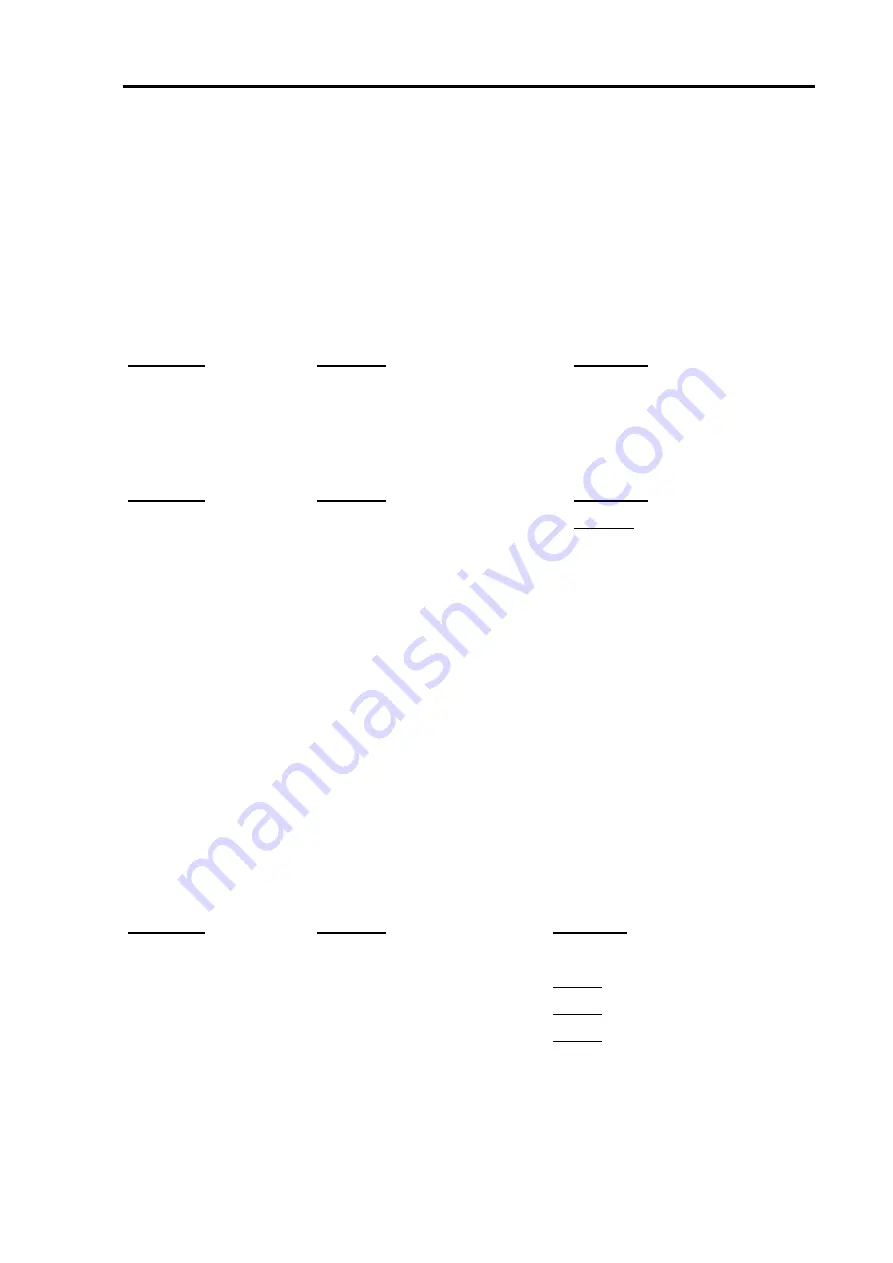
RA83/84/85/93/94/95 Series
Chapter 6
Using The Menu
Operation Manual
6.3.1.2 Navigation Position Alignment
This function is used to move a user defined Navigation Line(s) or map to a desired
position on the screen. To do so, perform the following procedure.
(1) Set the NAV ALIGN MODE to MANUAL in the DISP/NAV menu. Highlight the
prompt NAV ALIGN d-LAT or d-LON.
(2) Press the ENT key to set the NAV ALIGN.
(3) Press the Joystick up or down to set the align value and press the ENT key.
Indication
Meaning
Selection
NAV ALIGN d-LAT
Manual Navigation Alignment
-1.000 to 1.000
d-LON
-1.000 to 1.000
6.3.1.3 RADAR SENSITIVITY (Selecting Auto/Man Receiver Functions)
Indication
Meaning
Selection
AUTO
SELECT
Auto Function Select
AUTO1, AUTO2, HARBOR
NOTE:
The AUTO function provides automated Gain, STC and FTC functions without the
need of operator’s control, giving an optimized radar picture while it is activated.
The
AUTO 1
is suited for coastal navigation. In this mode the picture is optimized for
short and mid ranges with reduced noise and weather clutters.
The
AUTO 2
is used for open sea navigation. In this mode the sea and weather
clutters are effectively reduced while the long-range performance is maintained.
The
HARBOR
mode is used for the navigation in a confined area such as a harbor,
inland waterway, canal, etc. where hard and tall objects give strong radar reflections
causing the picture to be saturated. Using this mode the Gain, STC and FTC are
effectively introduced to minimize such strong echoes while the picture definition is
maintained.
Indication
Meaning
Selection
MANUAL SELECT
GAIN
Auto/Manual
Gain
AUTO, MANUAL
SEA
Auto/Manual
STC
AUTO, MANUAL
RAIN
Auto/Manual
FTC
AUTO, MANUAL
6.3.2 PRESET
This menu is protected from ordinary operations. To use this function, first turn off the
radar set. Second, press and hold the MODE key and turn the equipment on. When
93142105-02
6-11






























