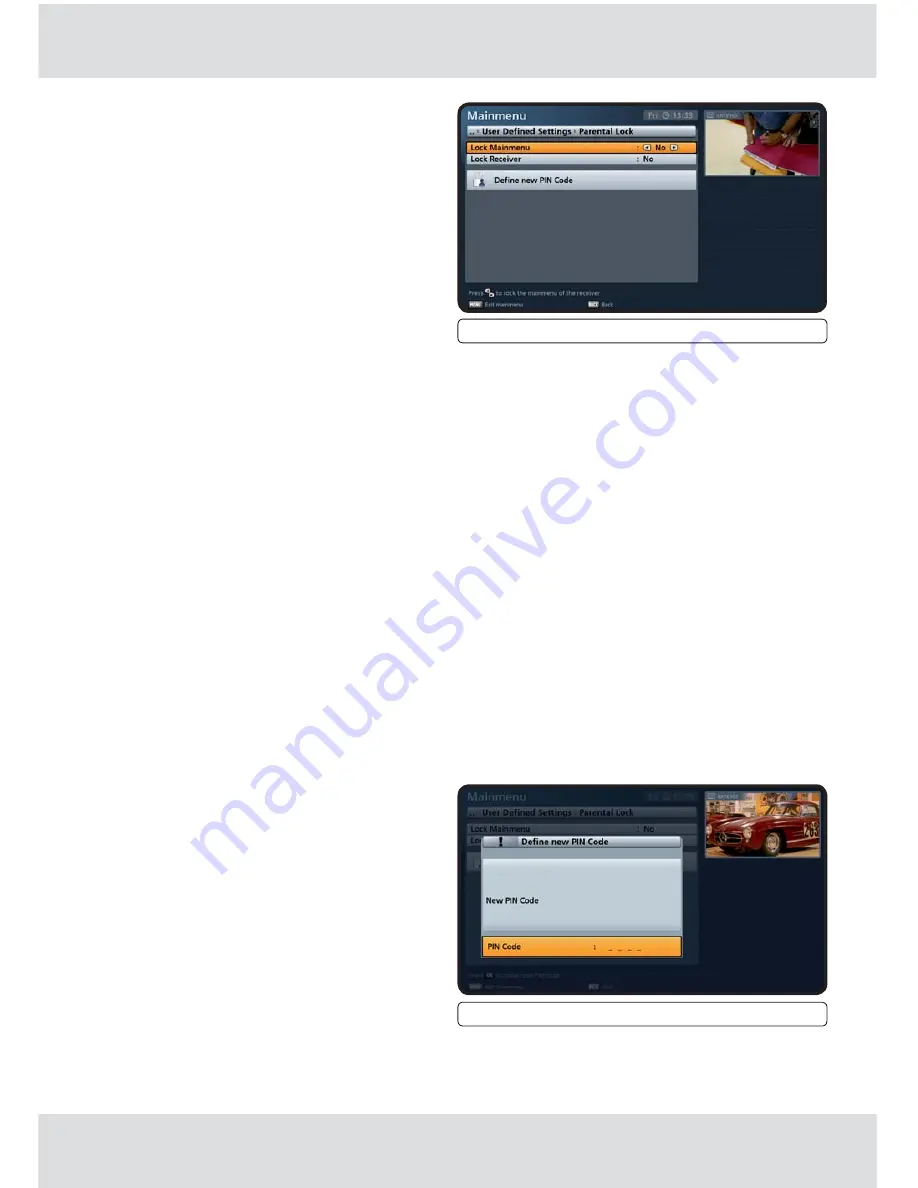
120 from 176
15
Mainmenu - Settings
Fig.: Mainmenu - Settings, User Defi ned, Parental Lock_2
Lock Mainmenu
Select here whether the main menu should be locked. If the main menu is locked, the four-
digit PIN code will be requested when it is called up. Without the four-digit PIN code (factory
setting: "0000"), the main menu cannot be viewed and no changes can be made to the device
settings. Either
►
Yes or
►
"No"
Lock Receiver
Select here whether the receiver should be locked. If the receiver is locked, the four-digit
PIN code will be requested when it is switched on. Without the four-digit PIN code (factory
setting: "0000") the receiver cannot be put into operation. Either
►
Yes or
►
"No"
New PIN Code
Confi rm your selection with the
button. Use the numeric keypad to enter your new four-digit
PIN code.
Fig.: Mainmenu - Settings, User Defi ned, Parental Lock_3
You must now confi rm the new PIN code for security reasons (enter the new four-digit device
PIN code again). Your device PIN code has now been changed.






























