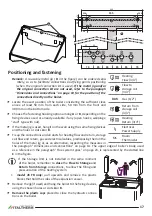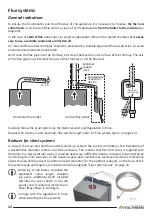Green Heating Technology
7
User guide
The front control panel
Pushbuttons and knobs
Stand-by / Functioning mode
At every press, the boiler cy-
clically switches its working
mode. The current mode is
displayed by the writing
(boiler in stand-by) or by the
symbols:
+
= Winter;
= Summer (DHW only);
= heating only.
00357 00
CH setting knob
To set the CH system temperature. If the Outdoor Sensor Kit was installed, see also "Out-
door Sensor Kit" on page 46.
DHW setting knob
To set the DHW temperature in the storage tank.
RESET
Press to reset the boiler in case of breakdown�
See further details in "Alarms - boiler block" on page 32.
Display -
symbols enabled in this model and their description
CH – winter mode indication
If flashing, it means that the boiler is functioning in CH mode. See also the remark in the
descrition of symbol
.
Burner ON
It indicates the presence of the flame in the burner.
DHW mode indication
If flashing, it means that the boiler is functioning to heat the water in the storage tank.
If both
and
symbols flash at the same time, a Technician-reserved function
has been activated. In this case, turn immediately the boiler off - and then turn it
on again - by means of the button
�
Содержание CITY GLASS 20 FR
Страница 37: ...Green Heating Technology 37 Notes ...
Страница 48: ...Green Heating Technology 48 Notes ...
Страница 49: ...Green Heating Technology 49 Notes ...