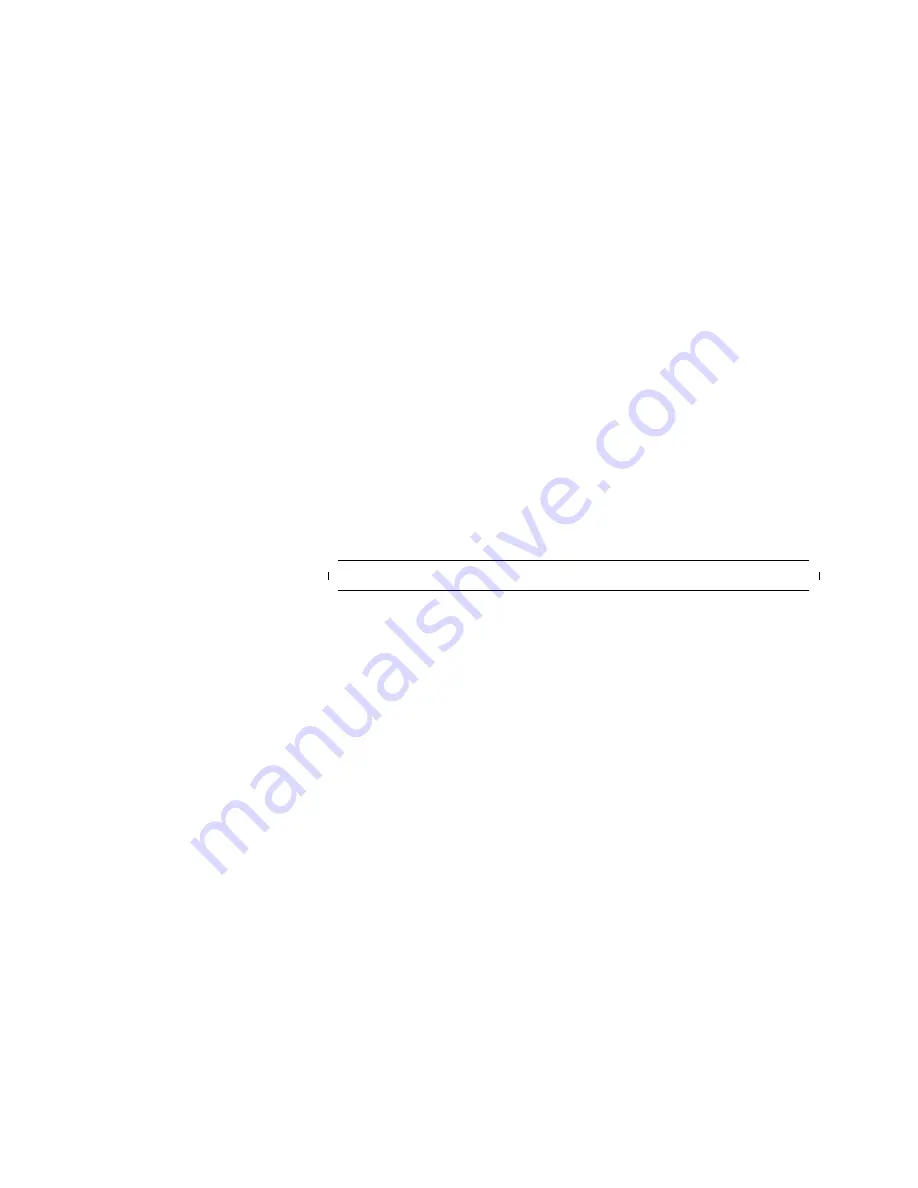
This soft copy for use by IBM employees only.
•
Determine the NIM master host name.
•
Login to NIM master.
•
List the objects in the NIM database.
•
While still on the NIM master, list the NIM client definition for the
node having a problem.
•
Compare the values of the
bootp_response and Cstate attributes for
the client node.
•
If the comparison is ok, then the NIM configuration is correct, and
all that needs to be done is to reconfigure boot/install/usr server
information for the node in question. If the comparison does not
match, then you will have to reconfigure NIM.
5. If the node is listed in this file, continue to Step 2 below:
Step 2: Check Console Messages
1. At the Control Workstation, open a write tty to the node with the install
problem by issuing:
#s1term -w <frame_number> <node_number>
2. Wait several minutes to see if any error messages are displayed on the
tty that you opened. An error message might tell you what the problem
is. Also look for NIM messages on the tty that might suggest that the
installation is proceeding. An example of a NIM progress message is:
/ step_number, of total_steps complete
Step 3: Check Image Availability
Check to see if the image is available and the permissions are appropriate.
Issue:
# /usr/lpp/ssp/bin/splstdata -b
The
next_install_image
field lists the name of the image to be installed. If
the field for this node is set to
default
, the default image (specified by the
install_image
attribute of the SP object) will be installed. The images are
found in the /spdata/sys1/install/images directory.
Step 4: Check NIM Configuration for the Node
How to check NIM configuration for a node has already been explained.
Example of resolving Node Install Problem
Here is an example of a problem when installation of node 8,
sp2n08,
failed. Previously the installation process was interrupted for this node.
Later Net Boot stopped on LED 231, which means
attempting a normal
mode IPL from Ethernet specified in IPL ROM. After several retries, the
LED code 239 appears, meaning that the boot/install server is not
responding. Then an install was tried through
node conditioning.
Ping
between boot/install server
sp2n01 and client sp2n08 succeeded, but the
install process got stuck on LED 260, which means displaying information
on the display console.
1.
splstdata -b -l 8
pointed to node 1 as the boot/install server for client
node 8.
2.
splstdata -b -l 1
provided boot/install server
′
s host name
sp2n01 for
boot/install node 1.
Chapter 2. The Installation Process
67
Содержание RS/6000 SP
Страница 2: ......
Страница 14: ...This soft copy for use by IBM employees only xii SP PD Guide...
Страница 16: ...This soft copy for use by IBM employees only xiv SP PD Guide...
Страница 106: ...This soft copy for use by IBM employees only 86 SP PD Guide...
Страница 178: ...This soft copy for use by IBM employees only 158 SP PD Guide...
Страница 214: ...This soft copy for use by IBM employees only 194 SP PD Guide...
Страница 248: ...This soft copy for use by IBM employees only 228 SP PD Guide...
Страница 250: ...This soft copy for use by IBM employees only Figure 102 setup_authent Script Flow Chart 2 7 230 SP PD Guide...
Страница 252: ...This soft copy for use by IBM employees only Figure 104 setup_authent Script Flow Chart 4 7 232 SP PD Guide...
Страница 254: ...This soft copy for use by IBM employees only Figure 106 setup_authent Script Flow Chart 6 7 234 SP PD Guide...
Страница 258: ...This soft copy for use by IBM employees only Figure 110 install_cw Script Flow Chart 3 3 238 SP PD Guide...
Страница 260: ...This soft copy for use by IBM employees only Figure 112 setup_server Script Flow Chart 2 23 240 SP PD Guide...
Страница 262: ...This soft copy for use by IBM employees only Figure 114 setup_server Script Flow Chart 4 23 242 SP PD Guide...
Страница 264: ...This soft copy for use by IBM employees only Figure 116 setup_server Script Flow Chart 6 23 244 SP PD Guide...
Страница 266: ...This soft copy for use by IBM employees only Figure 118 setup_server Script Flow Chart 8 23 246 SP PD Guide...
Страница 268: ...This soft copy for use by IBM employees only Figure 120 setup_server Script Flow Chart 10 23 248 SP PD Guide...
Страница 270: ...This soft copy for use by IBM employees only Figure 122 setup_server Script Flow Chart 12 23 250 SP PD Guide...
Страница 272: ...This soft copy for use by IBM employees only Figure 124 setup_server Script Flow Chart 14 23 252 SP PD Guide...
Страница 274: ...This soft copy for use by IBM employees only Figure 126 setup_server Script Flow Chart 16 23 254 SP PD Guide...
Страница 276: ...This soft copy for use by IBM employees only Figure 128 setup_server Script Flow Chart 18 23 256 SP PD Guide...
Страница 278: ...This soft copy for use by IBM employees only Figure 130 setup_server Script Flow Chart 20 23 258 SP PD Guide...
Страница 280: ...This soft copy for use by IBM employees only Figure 132 setup_server Script Flow Chart 22 23 260 SP PD Guide...
Страница 284: ...This soft copy for use by IBM employees only Figure 136 rc switch Script Flow Chart 3 8 264 SP PD Guide...
Страница 286: ...This soft copy for use by IBM employees only Figure 138 rc switch Script Flow Chart 5 8 266 SP PD Guide...
Страница 288: ...This soft copy for use by IBM employees only Figure 140 rc switch Script Flow Chart 7 8 268 SP PD Guide...
Страница 290: ...This soft copy for use by IBM employees only 270 SP PD Guide...
Страница 292: ...This soft copy for use by IBM employees only 272 SP PD Guide...
Страница 300: ...This soft copy for use by IBM employees only 280 SP PD Guide...
Страница 304: ...This soft copy for use by IBM employees only 284 SP PD Guide...
Страница 308: ...This soft copy for use by IBM employees only 288 SP PD Guide...
Страница 310: ...This soft copy for use by IBM employees only 290 SP PD Guide...
Страница 316: ...IBML This soft copy for use by IBM employees only Printed in U S A SG24 4778 00...






























