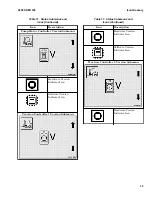Table 12. Truck Setup Submenu
Icons (Continued)
Icon
Description
Check for Leaks Icon
Check Operator
Restraint Icon
Check Pedal Movement
Icon
Check Service Brake
Icon
Press the * key (Enter
Key) below this icon to
indicate proper
operation of the current
checklist item.
Table 12. Truck Setup Submenu
Icons (Continued)
Icon
Description
Press the # key below
this icon to indicate
improper operation of
the current checklist
item (to indicate a
problem with it).
Minimum Pump Standby Submenu
Minimum Standby
Pump Flow Rate Icon
Icon Glossary
2200 SRM 1336
40
Содержание A1.3-1.5XNT
Страница 6: ... THE QUALITY KEEPERS HYSTER APPROVED PARTS ...
Страница 9: ...Figure 3 Technician Flowchart Sheet 1 of 4 2200 SRM 1336 Menu Flowchart 3 ...
Страница 10: ...Figure 3 Technician Flowchart Sheet 2 of 4 Menu Flowchart 2200 SRM 1336 4 ...
Страница 11: ...Figure 3 Technician Flowchart Sheet 3 of 4 2200 SRM 1336 Menu Flowchart 5 ...
Страница 12: ...Figure 3 Technician Flowchart Sheet 4 of 4 Menu Flowchart 2200 SRM 1336 6 ...
Страница 123: ......
Страница 124: ...TECHNICAL PUBLICATIONS 2200 SRM 1336 2 14 8 13 4 13 12 12 3 12 12 11 ...