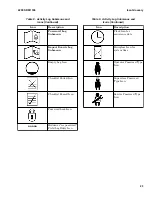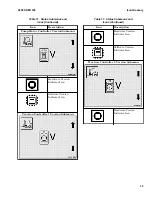Table 5. Main Menu Title Screens (Continued)
Display Title Screen
Status Title Screen
Truck Setup Title Screen
Table 5. Main Menu Title Screens (Continued)
Diagnostics Title Screen
SUBMENU ICONS GROUPED BY MENU
This topic presents the icons used in submenus in
groups, with one table for each title screen of the
main menu.
Operating Screen Icons
Table 6 shows the icons that appear on the Operat-
ing Screen. Normally the icons convey status or op-
erating information such as battery charge level,
steer angle, front and rear work light soft keys, and
system time. Sometimes icons are displayed to pro-
vide critical information, such as warnings. Refer to
the Operating Screen topic for more information.
NOTE:
The icons displayed on the Operating
Screen vary from any one time to another, depend-
ing on the current operation of the lift truck and
other factors. The Battery Discharge Indicator, sys-
tem time, and direction indicator are always dis-
played.
Icon Glossary
2200 SRM 1336
20
Содержание A1.3-1.5XNT
Страница 6: ... THE QUALITY KEEPERS HYSTER APPROVED PARTS ...
Страница 9: ...Figure 3 Technician Flowchart Sheet 1 of 4 2200 SRM 1336 Menu Flowchart 3 ...
Страница 10: ...Figure 3 Technician Flowchart Sheet 2 of 4 Menu Flowchart 2200 SRM 1336 4 ...
Страница 11: ...Figure 3 Technician Flowchart Sheet 3 of 4 2200 SRM 1336 Menu Flowchart 5 ...
Страница 12: ...Figure 3 Technician Flowchart Sheet 4 of 4 Menu Flowchart 2200 SRM 1336 6 ...
Страница 123: ......
Страница 124: ...TECHNICAL PUBLICATIONS 2200 SRM 1336 2 14 8 13 4 13 12 12 3 12 12 11 ...