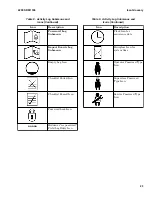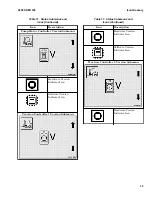MAIN MENU TITLE SCREENS
All available menus are grouped by function under
the main menu screens, which are also called top-
level title menus. When you select a main menu
screen, the system then presents submenus, also
known as second-level menus, that you can cycle
through until you find the one you want by press-
ing the Scroll Back Key (
◂
—) or Scroll Forward
Key (—
▸
) on the Display Panel. Two main menu
screens, the Operating Screen and the Password
screen, have no associated submenus, but the other
main menus lead to submenus.
When you are at the main menu level, pressing the
Scroll Back Key takes you to the previous main
menu screen. Pressing the Scroll Forward Key
takes you to the next main menu screen. If you are
in a submenu, pressing the Scroll Back Key or
Scroll Forward Key returns you to the main
menu screens. Table 5 presents the main menu
screens.
Table 5. Main Menu Title Screens
Operating Screen
NOTE:
Icons for Front and Rear Lights are
shown. These are optional features.
Table 5. Main Menu Title Screens (Continued)
Password Screen
Activity Log Title Screen
Calibration Title Screen
2200 SRM 1336
Icon Glossary
19
Содержание A1.3-1.5XNT
Страница 6: ... THE QUALITY KEEPERS HYSTER APPROVED PARTS ...
Страница 9: ...Figure 3 Technician Flowchart Sheet 1 of 4 2200 SRM 1336 Menu Flowchart 3 ...
Страница 10: ...Figure 3 Technician Flowchart Sheet 2 of 4 Menu Flowchart 2200 SRM 1336 4 ...
Страница 11: ...Figure 3 Technician Flowchart Sheet 3 of 4 2200 SRM 1336 Menu Flowchart 5 ...
Страница 12: ...Figure 3 Technician Flowchart Sheet 4 of 4 Menu Flowchart 2200 SRM 1336 6 ...
Страница 123: ......
Страница 124: ...TECHNICAL PUBLICATIONS 2200 SRM 1336 2 14 8 13 4 13 12 12 3 12 12 11 ...