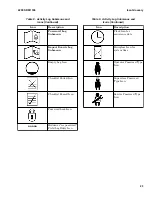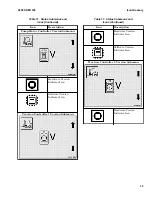Display Submenu Icons
Table 10 presents the icons that appear on the Dis-
play Submenus. Refer to Display Menu for more in-
formation.
Table 10. Display Submenus and Icons
Icon
Description
Set Date and Time Format Submenu
Clock Icon for setting
time
Table 10. Display Submenus and
Icons (Continued)
Icon
Description
Calendar Icon for
setting date
24-Hour Clock Icon
12-Hour Clock Icon
DD/MM/YY (Europe)
Date Format Icon
MM/DD/YY (USA) Date
Format Icon
YY/MM/DD (ISO 8601)
Date Format Icon
Icon Glossary
2200 SRM 1336
28
Содержание A1.3-1.5XNT
Страница 6: ... THE QUALITY KEEPERS HYSTER APPROVED PARTS ...
Страница 9: ...Figure 3 Technician Flowchart Sheet 1 of 4 2200 SRM 1336 Menu Flowchart 3 ...
Страница 10: ...Figure 3 Technician Flowchart Sheet 2 of 4 Menu Flowchart 2200 SRM 1336 4 ...
Страница 11: ...Figure 3 Technician Flowchart Sheet 3 of 4 2200 SRM 1336 Menu Flowchart 5 ...
Страница 12: ...Figure 3 Technician Flowchart Sheet 4 of 4 Menu Flowchart 2200 SRM 1336 6 ...
Страница 123: ......
Страница 124: ...TECHNICAL PUBLICATIONS 2200 SRM 1336 2 14 8 13 4 13 12 12 3 12 12 11 ...