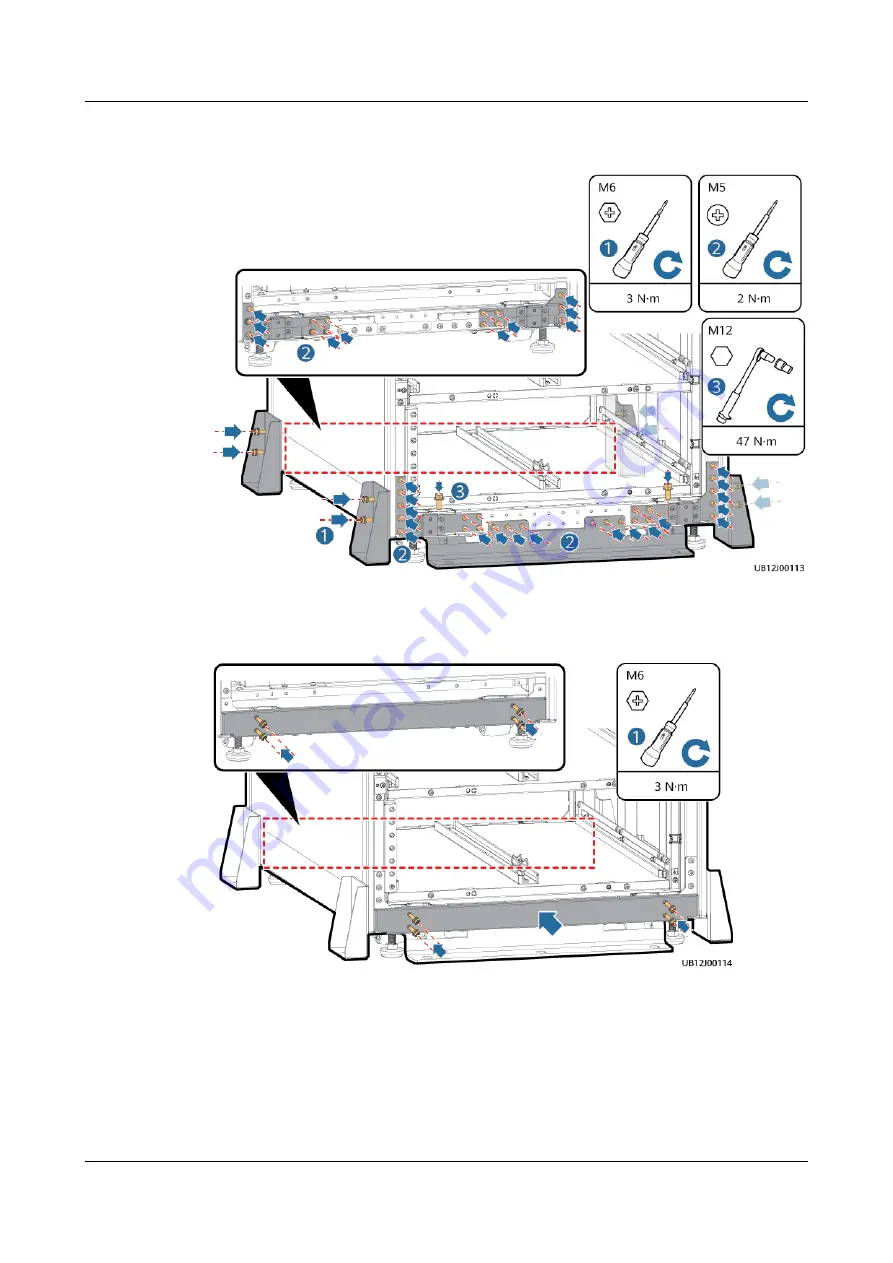
Figure 4-59 Installing antiseismic kits onto the cabinet (operation space
unavailable at the rear)
Step 7 Install the front and rear door headers onto the cabinet.
Figure 4-60 Installing door headers
Step 8 Reinstall the rear door panels of the cabinet.
Step 9 Move the cabinet to the installation position and secure the cabinet and
antiseismic kits to the ground.
●
Operation space available at the rear
a. Move the cabinet to the installation position.
b. Secure the cabinet to the ground.
SmartLi 2.0
User Manual
4 Installation
Issue 09 (2022-01-30)
Copyright © Huawei Technologies Co., Ltd.
83






























