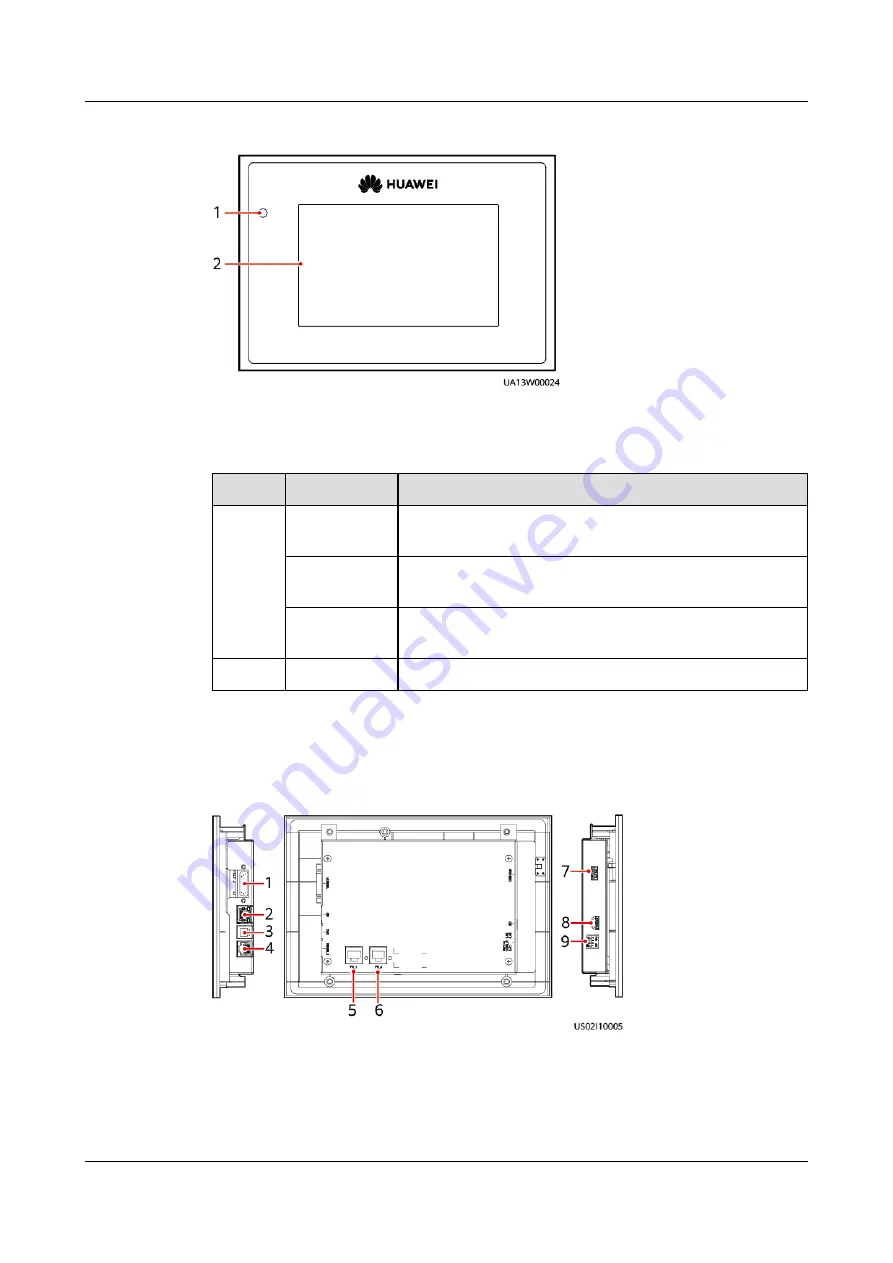
Figure 2-12 MDU
(1) Status indicator
(2) LCD touchscreen
Table 2-7 Indicator status
Status
Color
Meaning
On
Red
A critical alarm has been generated, and the buzzer
sounds continuously.
Yellow
A minor alarm has been generated, and the buzzer
buzzes intermittently at 2 Hz.
Green
The SmartLi is running properly or a warning has been
generated.
Off
-
The SmartLi display panel is powered off.
The ports of the MDU are located at the side of the display panel.
Figure 2-13 MDU ports
SmartLi 2.0
User Manual
2 Overview
Issue 09 (2022-01-30)
Copyright © Huawei Technologies Co., Ltd.
24






























