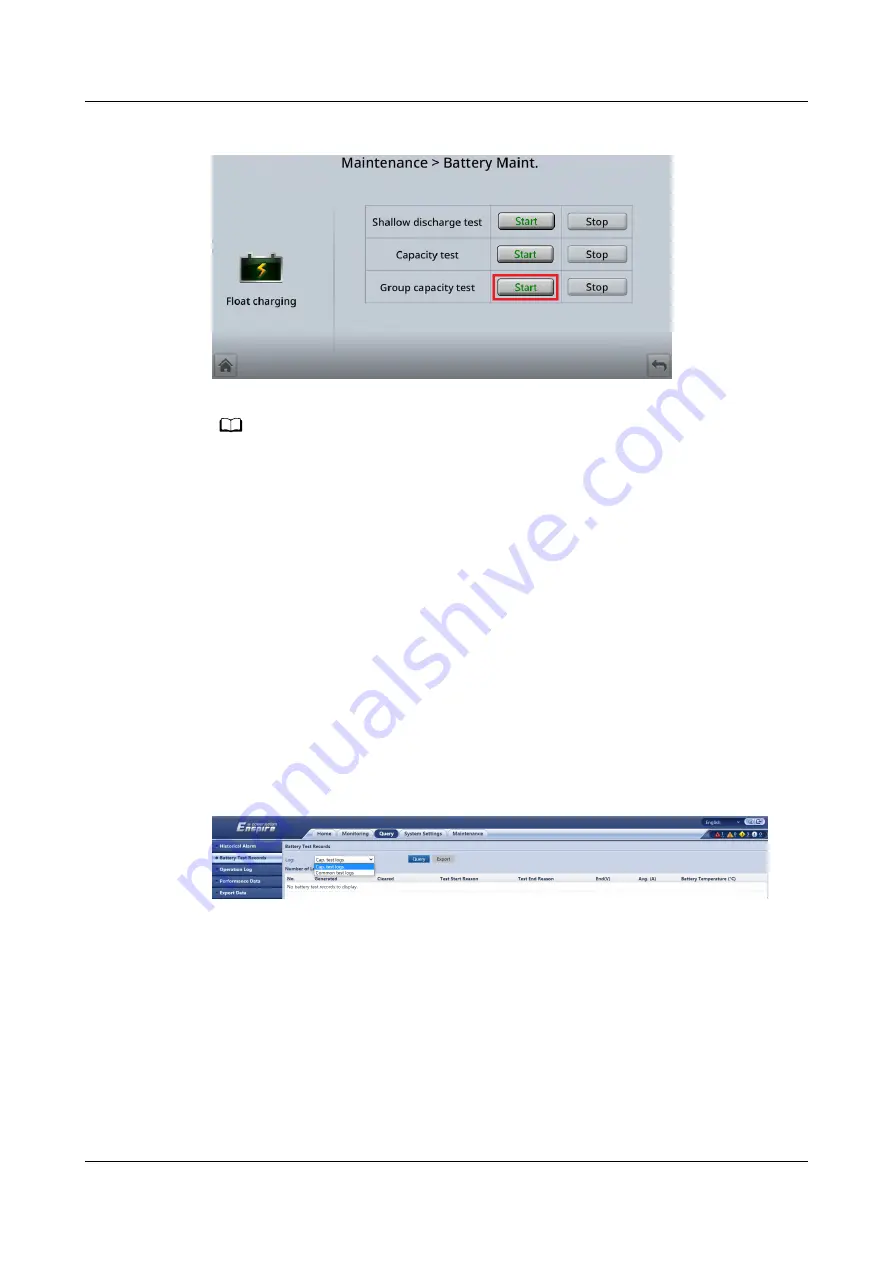
Figure 6-15 Starting a group capacity test
NO TE
The group capacity test automatically stops in any of the following cases:
● The minimum cell voltage reaches 2.75 V.
● The load fluctuation exceeds 20%.
● An alarm is generated.
The test is complete when the minimum cell voltage reaches 2.75 V. The test data is
obtained from the group capacity test. Save the test data obtained from the latest 36 tests.
----End
6.8.4 Downloading Test Data
Procedure
Step 1 On the UPS WebUI, choose Query > Battery Test Records, choose logs that need
to be queried from the Log drop-down list box, and click Query.
Figure 6-16 Battery Test Records
Step 2 Choose logs that have been queried from the Log drop-down list box, and click
Export.
----End
6.9 Exporting Data
Prerequisites
To export data from the WebUI, you need to log in to the WebUI.
SmartLi 2.0
User Manual
6 Operations
Issue 09 (2022-01-30)
Copyright © Huawei Technologies Co., Ltd.
126






























