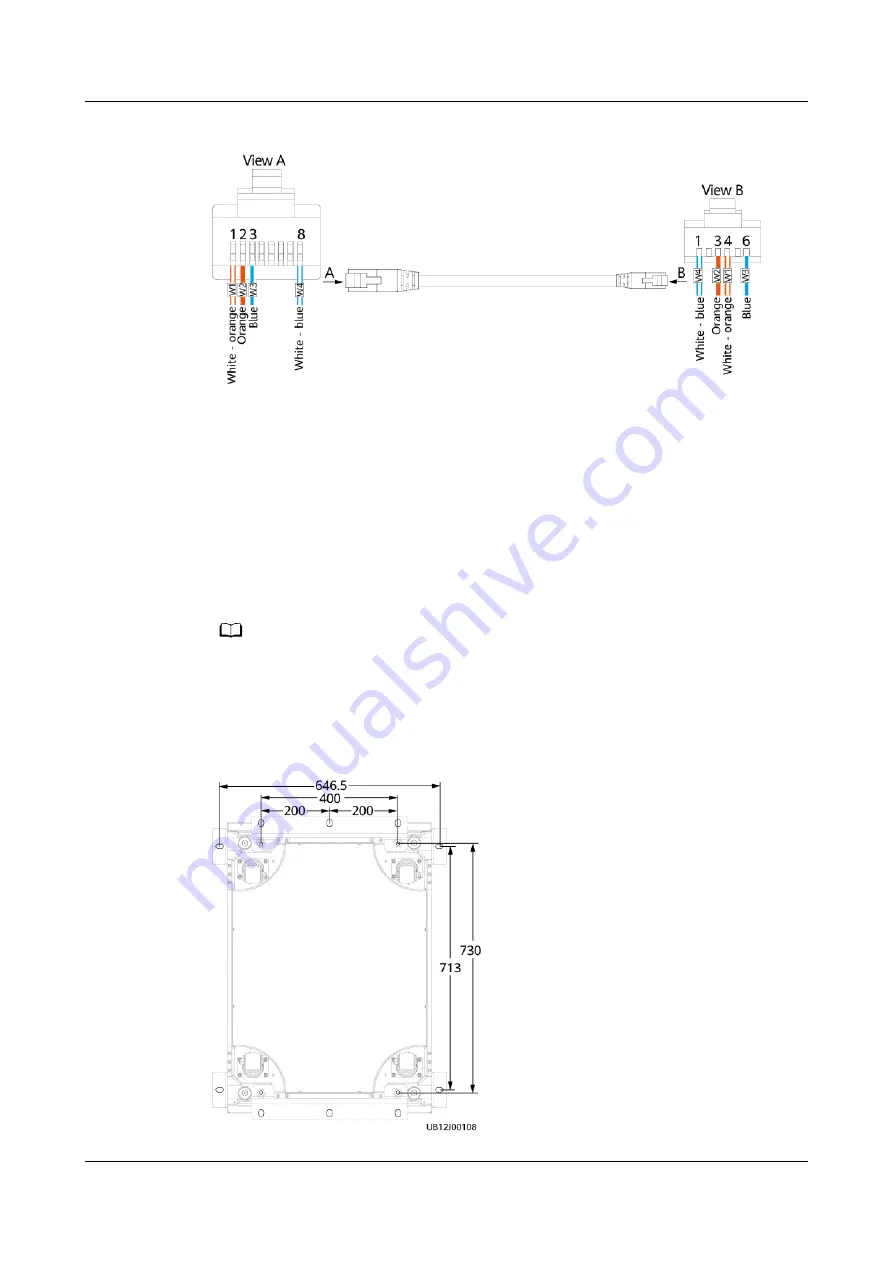
Figure 4-54 Communications cable between the SmartLi and the integrated UPS
----End
4.5 Installing Antiseismic Kits
Prerequisites
If the optional antiseismic kits are configured, perform the following steps to
install them.
Procedure
NO TE
The following procedure uses a single cabinet as an example. If multiple cabinets are
connected in parallel, you only need to install the leftmost and rightmost side fasteners.
Step 1 Determine the installation position for the cabinet and antiseismic kits. Draw
mounting holes in the installation position according to the drawing.
Figure 4-55 Mounting holes (unit: mm)
SmartLi 2.0
User Manual
4 Installation
Issue 09 (2022-01-30)
Copyright © Huawei Technologies Co., Ltd.
80






























