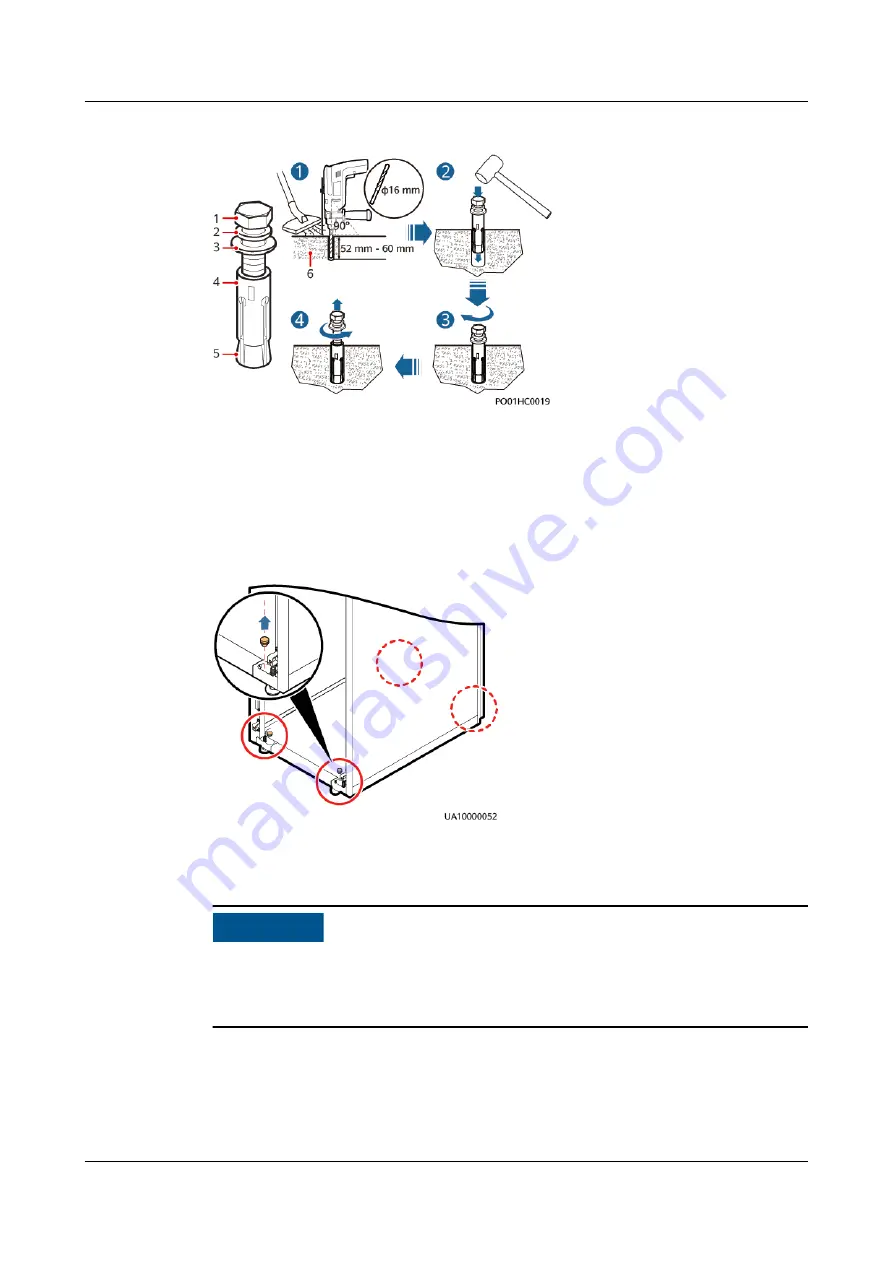
Figure 4-7 Drilling a hole and installing an expansion sleeve
(1) M12 bolt
(2) Spring washer
(3) Flat washer
(4) Expansion sleeve
(5) Expansion nut
(6) Concrete floor
Step 3 Wheel the cabinet to the installation position.
Step 4 Open the front door and remove the four plugs from the bottom of the cabinet.
Figure 4-8 Removing plugs
Step 5 Insert M12x115 expansion bolts into the expansion bolt holes in the floor and
tighten the expansion bolts.
NO TICE
● If the cabinet is installed on a steel floor, M12x45 screws are used.
● If the cabinet needs to be installed against a wall, remove the lower three
layers of trays, install anchor bolts, and reinstall the trays.
SmartLi 2.0
User Manual
4 Installation
Issue 09 (2022-01-30)
Copyright © Huawei Technologies Co., Ltd.
49






























