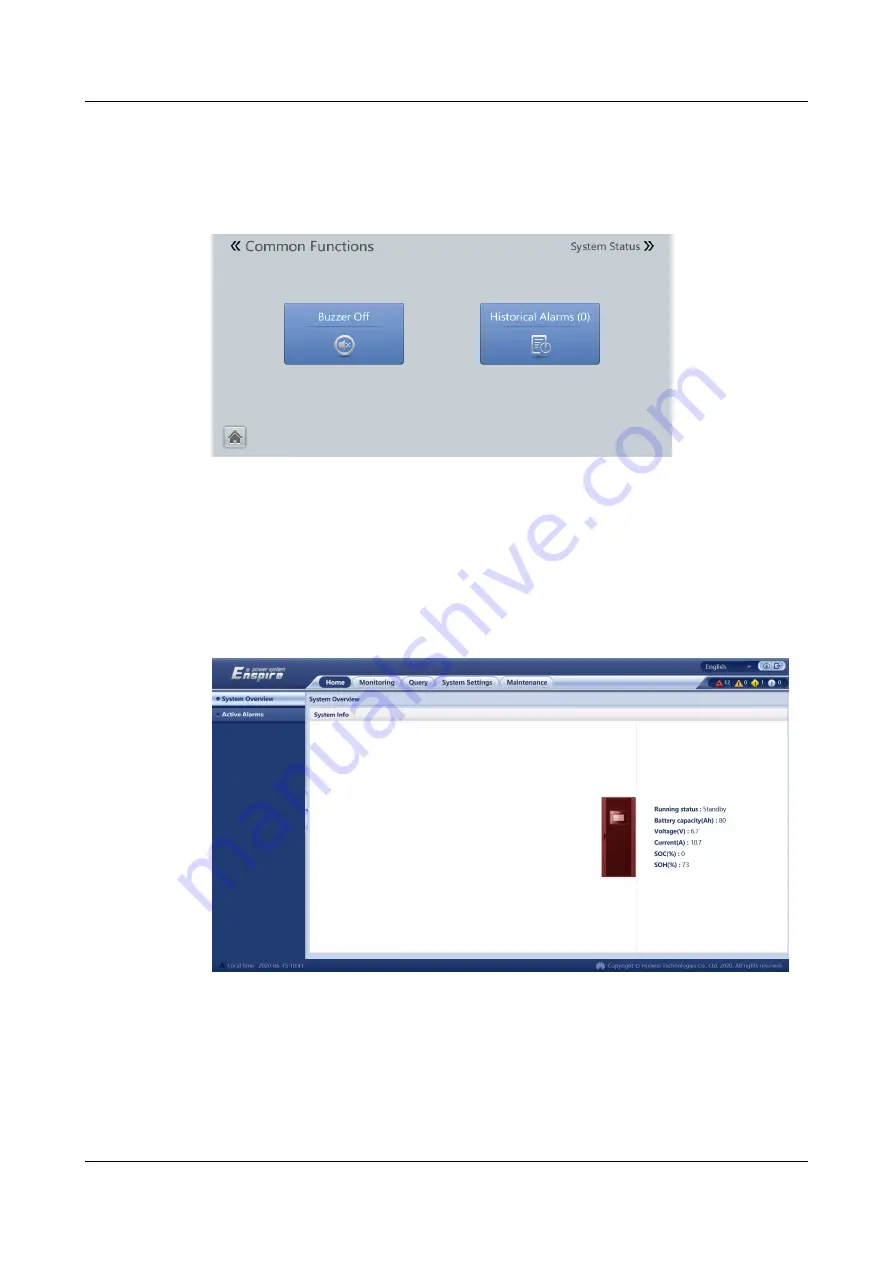
On the main menu screen, choose Common Functions. The Common Functions
screen is displayed. You can enable or disable the buzzer and query historical
alarms.
Figure 5-13 Common Functions
5.3 WebUI
5.3.1 Home
The Home page displays the system overview, active alarms, and others.
Figure 5-14 Home
SmartLi 2.0
User Manual
5 User Interface
Issue 09 (2022-01-30)
Copyright © Huawei Technologies Co., Ltd.
106






























