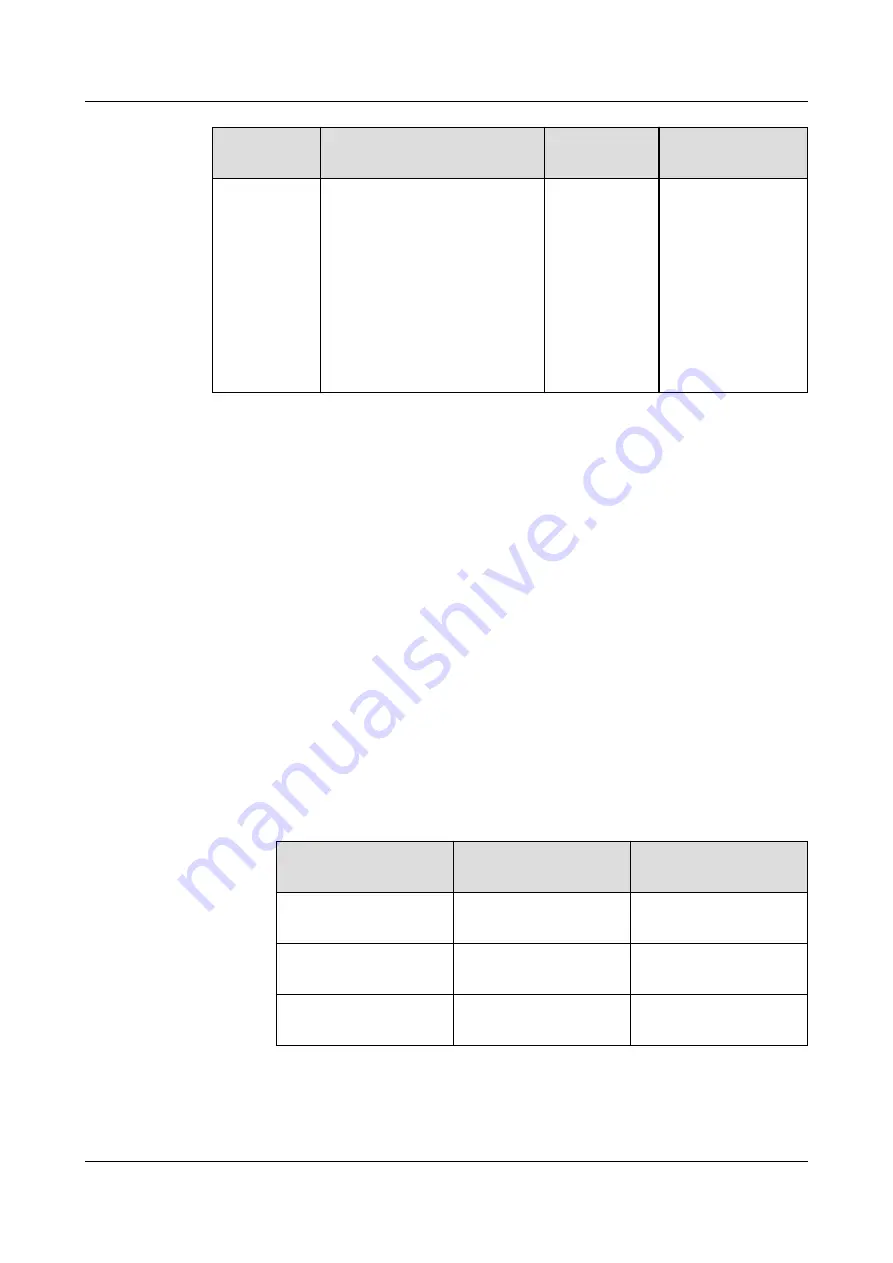
Item
Description
Default
Value
Value Range
SSH
Refers to a secure encrypted
transmission protocol used
to access the UPS with a
terminal tool.
Disable: The SSH port is
disabled and cannot be
accessed.
Enable: The SSH port is
enabled and can be
accessed.
Disable
Disable, Enable
IP address allocation
●
If the MDU is directly connected to a computer, the IP address can only be
allocated manually. The IP addresses of the MDU and computer must be in
the same network segment, and must be different.
●
If the MDU is connected to a computer through a LAN switch or router with
the DHCP function, the IP address can be allocated manually or automatically.
Manual allocation is used by default.
–
Manual: Check that their IP addresses are two different values on the
same network segment. Set the UPS IP address to be in the same subnet
as the PC IP address. Perform the bitwise AND operation for the UPS IP
address and the PC IP address with the subnet mask respectively. If the
operation results are the same, the two IP addresses are in the same
subnet.
AND operation rule: 1 AND 1 = 1, 1 AND 0 = 0, 0 AND 1 = 0, 0 AND 0 =
0. That is when the corresponding bits are both 1, the result is 1. In other
cases, the result is 0.
Table 5-9 Bitwise AND operation example
-
PC IP address
(182.98.225.125)
UPS IP address
(182.98.225.112)
PC IP address/SmartLi
IP address
10110110.01100010.1
1100001.01111101
10110110.01100010.1
1100001.01110000
Subnet mask
(255.255.255.192)
11111111.11111111.1
1111111.11000000
11111111.11111111.1
1111111.11000000
Bitwise AND
operation result
10110110.01100010.1
1100001.01000000
10110110.01100010.1
1100001.01000000
–
Automatic: The MDU automatically searches for available IP addresses in
the connected network. Ensure that the MDU and PC are on the same
network segment.
SmartLi 2.0
User Manual
5 User Interface
Issue 09 (2022-01-30)
Copyright © Huawei Technologies Co., Ltd.
99






























