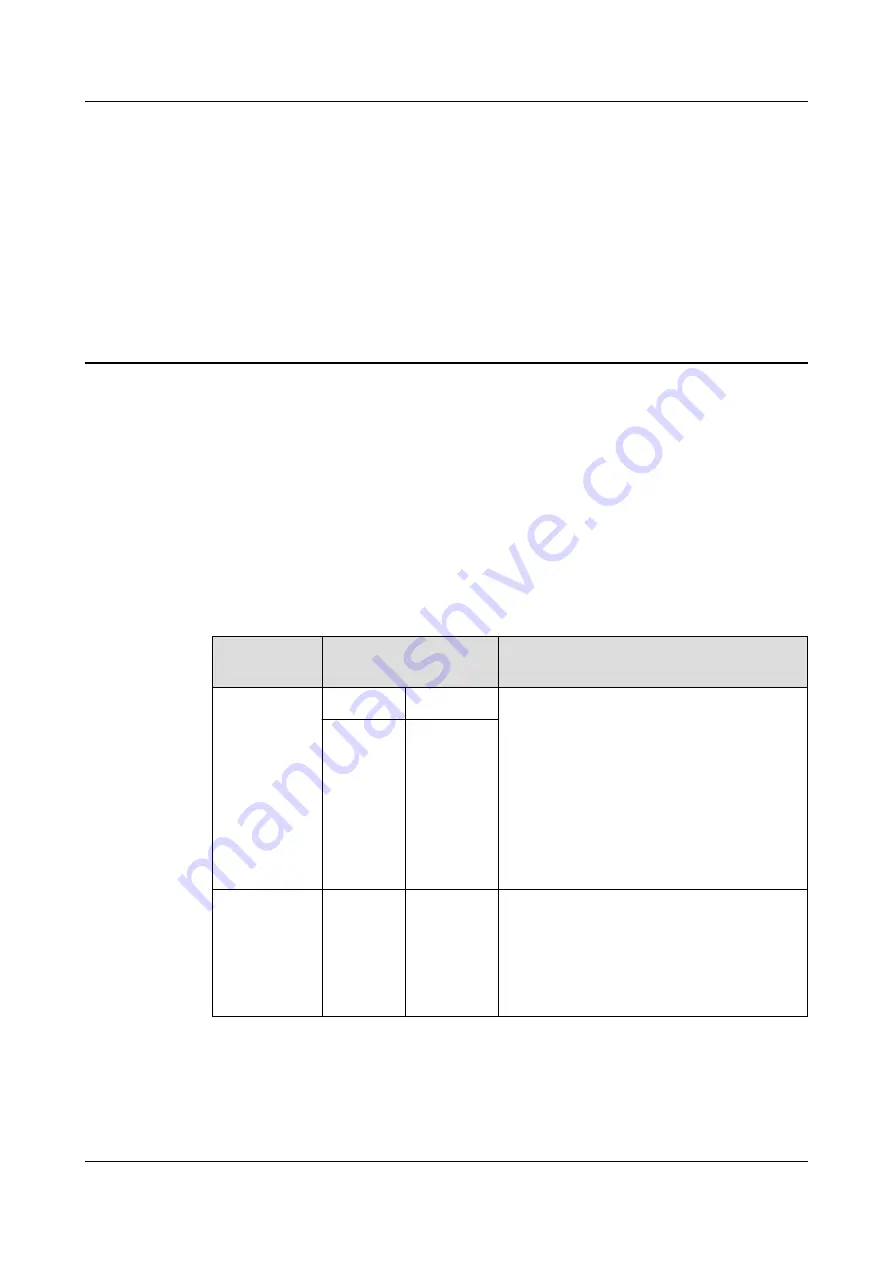
5
User Interface
5.1 Login
Context
Internet Explorer 11 is used as the example browser.
Table 5-1 User description
Default
User
Preset Password
User Rights
admin
(system
administrato
r)
LCD
000001
Performs all operations on the LCD and
WebUI, including system running
information browsing, system
information (historical alarms, logs, e-
labels, and fault information) exporting,
parameter setting, system control,
system configuration (network
parameters, user management, time
and date, and site information), and
system maintenance.
WebUI
Changeme
operator
(common
user)
LCD
000001
Browses system running information,
clears faults, and controls the buzzer.
Other control and maintenance
functions that may affect system
operation are unavailable to this role
and parameters cannot be set.
SmartLi 2.0
User Manual
5 User Interface
Issue 09 (2022-01-30)
Copyright © Huawei Technologies Co., Ltd.
90






























