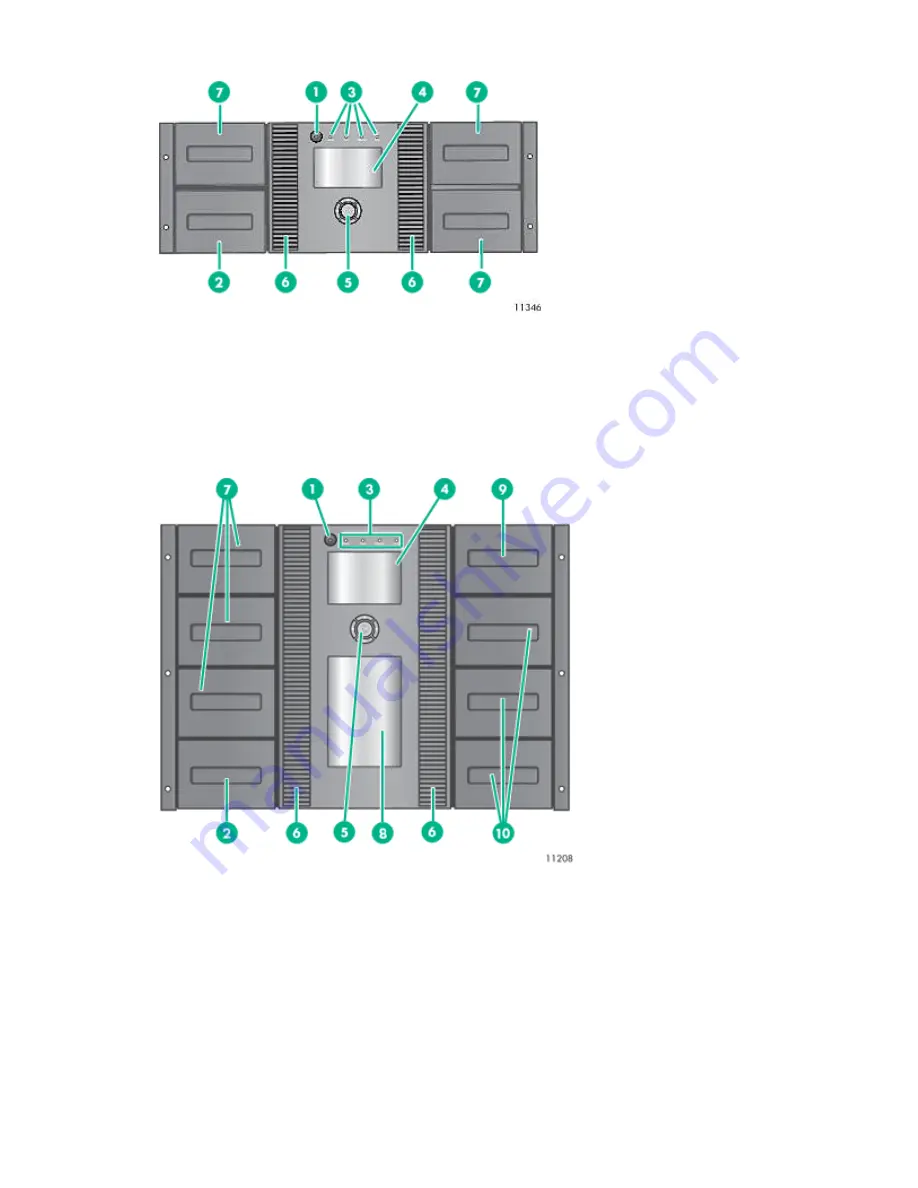
Figure 2 MSL4048 front panel overview
2. Magazine, mailslot location
1. Power button
4. Front panel LCD screen
3. Front panel LEDs
6. Air vents
5. Control buttons
7. Magazines
Figure 3 MSL8048 and MSL8096 front panel overview
2. Magazine, mailslot location
1. Power button
4. Front panel LCD screen
3. Front panel LEDs
6. Air vents
5. Control buttons
8. Observation window
7. Magazine
10. Magazine (MSL8096 only)
9. 12-slot mailslot (MSL8096 only)
The OCP includes four LEDs that indicate system status information.
Front panel
9










































