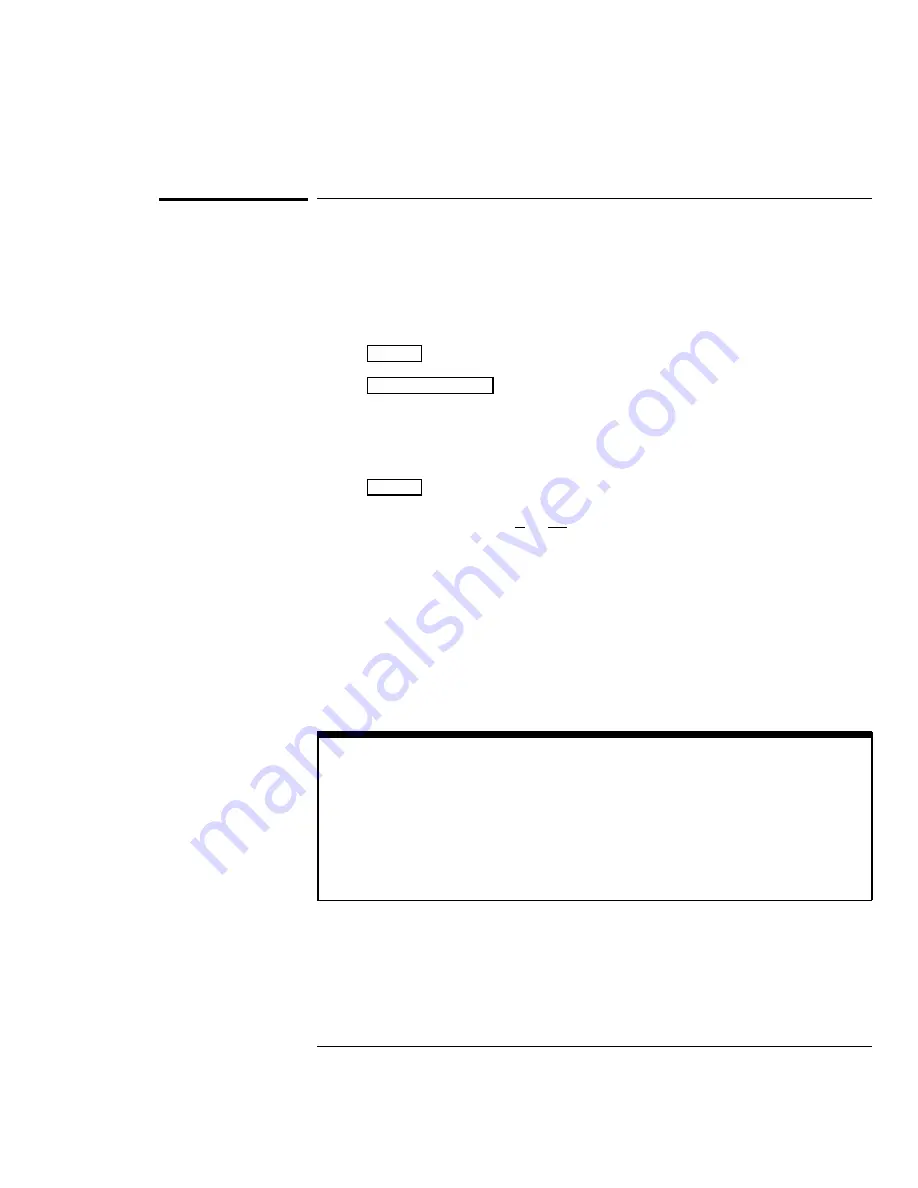
To use roll mode
Roll mode continuously moves data across the display from right to left. It
allows you to see dynamic changes (like adjusting a potentiometer) on low
frequency signals. Two frequently used applications are transducer
monitoring and power supply testing.
1
Press
Mode
. Then press the
Auto Lvl
,
Auto
, or
Normal
softkey.
2
Press
Main/Delayed
.
3
Press the
Roll
softkey.
The oscilloscope is now untriggered and runs continuously. Also notice that
the time reference softkey selection changes to center and right.
4
Press
Mode
. Then press the
Single
softkey.
The oscilloscope fills either
1
2
or
9
10
of the display (depending on the time
reference selection), then it searches for a trigger. After a trigger is found,
the remainder of the display is filled. Then, the oscilloscope stops acquiring
data.
You can also make automatic measurements in the roll mode. Notice that the
oscilloscope briefly interrupts the moving data while it makes the
measurement. The acquisition system does not miss any data during the
measurement. The slight shift in the display after the measurement is
complete is that of the display catching up to the acquisition system.
Roll mode operating hints
• Roll mode operates on channels 1 and 2 only.
• Math functions, averaging, and peak detect are not available.
• Holdoff and horizontal delay do not affect the signal.
• Both a free running (nontriggered) display and a triggered display (available
in the single mode only) are available.
• Roll mode is available at sweep speeds up to 200 ms.
The Oscilloscope at a Glance
To use roll mode
1–16
Содержание HP 54600B
Страница 7: ...vi ...
Страница 12: ...1 The Oscilloscope at a Glance ...
Страница 16: ...Softkey Menu Reference Press this key To obtain this menu Figure 1 4 To obtain this menu Press this key 1 5 ...
Страница 28: ...2 Operating Your Oscilloscope ...
Страница 69: ...2 42 ...
Страница 70: ...3 Using Option 005 Enhanced TV Video Trigger HP 54602B ...
Страница 148: ...Exploded view of oscilloscope Figure 4 11 Service Replacing Parts in the Oscilloscope 4 59 ...
Страница 151: ...Exploded view of Option 005 and related oscilloscope parts Figure 4 12 Service Replacing Parts in the Oscilloscope 4 62 ...
Страница 153: ...4 64 ...
Страница 154: ...5 Performance Characteristics ...
Страница 175: ...Glossary 8 ...






























