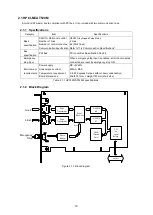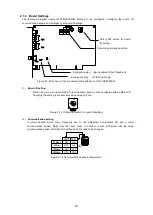6
Caution
Do not drop the product or handle it roughly.
Vibration or shock may cause a failure.
Do not disassemble the product.
It may damage the product or cause an operating error.
Do not touch the solder surface of the product with your hands.
Sharp points on the components may cause injury.
Wiring
Warning
Turn OFF the power supply to the computer and disconnect the power supply cable before
wiring connectors to exterior lines or before connecting or disconnecting such connectors.
Performing this work without removing the power supply cable may cause a failure.
Furthermore, the device may exhibit an unexpected operation.
When wiring connectors to exterior lines, check connector signal tables carefully and wire all
lines correctly. Incorrect wiring may cause a failure or burning.
Always keep external power supply within ratings. Using circuits that are not within ratings
may cause a failure, burning, or operating error.
Always keep circuits connected to the I/O circuits within the rated currents and voltages.
Using circuits that are not within ratings may cause a failure, burning, or operating error.
Use the recommended connectors for external lines. Using any other connector may cause
an operating error because of faulty contact.
Always lock connectors for external lines. A connector that is not locked may come loose,
possibly causing an operating error because of faulty contact.
Do not pull on or place heavy objects on cables for external wiring. The connector may come
loose and faulty contact may cause an operating error.
Separate cables for external wiring as far as possible from AC power cables, motor cables,
or other cables that generate excessive noise. Noise may cause an operating error.
Содержание motionCAT HCPCI-MNT720M
Страница 1: ...Motion Network System motionCAT series User s Manual Introduction Hivertec inc http www hivertec co jp...
Страница 3: ......
Страница 12: ...1 Warnings and Precautions...
Страница 20: ...9 1 motionCAT Installation...
Страница 109: ...98 4 Installation Guide...
Страница 118: ...107 5 Device Driver Installation...
Страница 122: ...111 6 Trial Operation...
Страница 145: ...134 7 Accessories...
Страница 147: ...136 8 Glossary...
Страница 161: ...150 9 Connections to Drivers Supplied by Manufacturers...