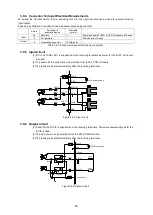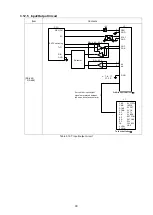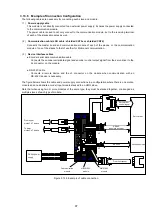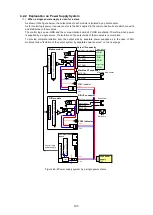94
(2)
Connecting servo driver settings
DIP SW2 (SW2-1 to SW2-3)
Set the manufacturer and model number of the servo driver to connect, as well as the output signal type
of the encoder serial data.
Setting
no.
SW2
-1
SW2
-2
SW2
-3
Manufacturer and model no.
Serial data output type
0
OFF
OFF
OFF
Panasonic A, AIII, A4, A4F, A5 series
RS485 ENQ-ACK
communication
1
ON
OFF
OFF
Sanyo Denki AC/DC Servo System
PS signal
2
OFF
ON
OFF
Yaskawa Electric
,
II,
III,
V series
PAO signal (A-phase) +
SEN signal
3
ON
ON
OFF
Yaskawa Electric
,
II series
PSO signal (S-phase)
4
OFF
OFF
ON
Setting forbidden
---
5
ON
OFF
ON
Setting forbidden
---
6
OFF
ON
ON
Setting forbidden
---
7
ON
ON
ON
Setting forbidden
---
Table 3.13-3 Connecting servo driver setting table
The encoder serial data communication protocol settings become as follows depending on the servo driver
selected with DIP SW2.
Item
Servo driver
Panasonic
A, AIII, A4, A4F,
A5
Sanyo Denki
AC/DC Servo System
Yaskawa Electric
(S-phase type)
,
II
Yaskawa Electric
(ABS-cum A-phase
type)
,
II,
III,
V
(When binary is
selected)
(When ASCII is
selected)
DIP SW2 setting
No. 0
No. 1
No. 3
No. 2
Communication
protocol
RS-485
RS-422
RS-422
RS-422
Communication
system
ENQ-ACK,
start/stop system
Non-procedural,
start/stop system
Non-procedural,
start/stop system
Non-procedural,
start/stop system
Baud rate
9600bps
9600bps
9600bps
9600bps
Data length
8-bit binary
8-bit binary
7-bit ASCII
7-bit ASCII
7-bit ASCII
Start bit
1 bit
1 bit
1 bit
1 bit
Parity
None
Even
Even
Even
Stop bit
1 bit
1 bit
1 bit
1 bit
Table 3.13-4 Communication protocol according to the selected servo driver
(3)
Data code settings DIP SW2 (SW2-4)
Set the serial data code type with this switch when connecting a Sanyo Denki servo driver.
Hence, this setting is unnecessary except when using a Sanyo Denki servo driver.
Bit 4
Data length
Remarks
OFF
8-bit binary
Valid only when a Sanyo Denki servo driver
is used.
ON
7-bit ASCII
Table 3.13-5 Data code setting table
◼
indicates default setting
Содержание motionCAT HCPCI-MNT720M
Страница 1: ...Motion Network System motionCAT series User s Manual Introduction Hivertec inc http www hivertec co jp...
Страница 3: ......
Страница 12: ...1 Warnings and Precautions...
Страница 20: ...9 1 motionCAT Installation...
Страница 109: ...98 4 Installation Guide...
Страница 118: ...107 5 Device Driver Installation...
Страница 122: ...111 6 Trial Operation...
Страница 145: ...134 7 Accessories...
Страница 147: ...136 8 Glossary...
Страница 161: ...150 9 Connections to Drivers Supplied by Manufacturers...