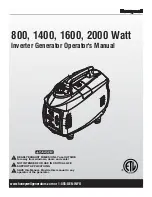EPS 45-80 High-Voltage Generator
4-36
Technical Manual P/N 9894.00.G6
The Exam setup of the right pane corresponds to the selected node of the APR arborescence
(here, Digital /Spine/LW Ribs, 3
rd
level node). Each node has its own set of exam parameters.
Figure 4.19
–
APR Programming screen showing a typical APR.
Epsilon APR Program Hints
•
It is not recommended to use more than 4 node levels per workstation-APR, as this might
result in too much keystroking to reach a specific exam. A node-level is a node having one
ascending parent on the APR network. Usually, moving between node-levels of a given
workstation is done by hitting as many keys on the Epsilon Console APR menu than there
are levels to pass through.
•
Try to limit the number of siblings to 7. A sibling is a node having at least one adjacent
node on the same level. Using too many node-siblings might result in scrolling pages on
the Epsilon Console APR menu.
•
Try to locate the most used exams on the lowest APR levels. This will get you through the
desired exam in a minimum of steps.
•
Every exam name can be edited using the laptop’s keyboard (select it and press F2 key).
Workstation names can be changed in the workstation screen only (Section 4.5).
Содержание EMD Epsilon EPS 45-80
Страница 1: ...EPS 45 80 High Voltage Generator Technical Manual MANUAL P N 9894 00 G6...
Страница 81: ...3 Interfacing Technical Manual P N 9894 00 G6 3 23 Figure 3 6 2 2 Interlock X RAY shown in a RAD Fluoro...
Страница 142: ...EPS 45 80 High Voltage Generator 4 44 Technical Manual P N 9894 00 G6 THIS PAGE LEFT BLANK...
Страница 244: ...EPS 45 80 High Voltage Generator 7 64 Technical Manual P N 9894 00 G6 THIS PAGE LEFT BLANK...